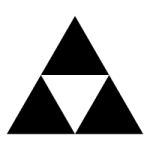Help - the wii won't show up on my tv now
#1

Posted 20 November 2012 - 03:06 PM
- SoldMyWiiUAndLeftTheForums likes this
#2

Posted 20 November 2012 - 03:10 PM
So, the power was unplugged when you were in the middle of the update?
Now you've plugged it back in, it isn't showing up on the screen?
- YoshiGamer9 likes this
#3

Posted 20 November 2012 - 03:11 PM
#4

Posted 20 November 2012 - 03:16 PM
#5

Posted 20 November 2012 - 03:31 PM

Add me on Wii U if you want to settle it in Smash
#6

Posted 20 November 2012 - 03:46 PM
- Structures likes this
#8

Posted 20 November 2012 - 03:55 PM
#9

Posted 20 November 2012 - 03:59 PM
Bricked means your system was in the middle of an firmware update and was stopped in the middle to ruin your device (as in it will not function properly from now on). Sort of your system is now a paper weight, a brick to put on it.what does "bricked" mean?
Edit: http://en.wikipedia....k_(electronics)
Edited by UnholyVision, 20 November 2012 - 04:01 PM.
- Ixchel likes this
#10

Posted 20 November 2012 - 04:05 PM
http://thewiiu.com/t...t-on-autopilot/
Your Wii U isn't destroyed as some people seem to believe, its mearly a minor inconvenience thats easily solvable.
#11

Posted 20 November 2012 - 04:09 PM
Why did you let them unplug it while it was updating?
I guess Nintendo needs to add that warning not to unplug it. I'm surprised they didn't think to add it. A lot of adults know not to do it but kids might not know about it.
Anyways, keep it on for a few hours to see if it fixes itself like suggested and good luck.

#12

Posted 20 November 2012 - 05:09 PM
I hope you get things solved, although it was a REALLY bad idea to unplug it while it was updating. It's literally what everyone around here has been saying since the system launched on sunday.
#13

Posted 21 November 2012 - 10:07 AM
#14

Posted 21 November 2012 - 10:39 PM
For anyone else that has had this happened to but realized it was on autopilot, how long until it wasn't?
0 user(s) are reading this topic
0 members, 0 guests, 0 anonymous users