WiFi Conection Problems
#1

Posted 26 February 2013 - 01:33 AM
Thanks
#2

Posted 26 February 2013 - 01:56 AM
Use this guide http://www.nintendo....ons-698965.html
Do you live in America?
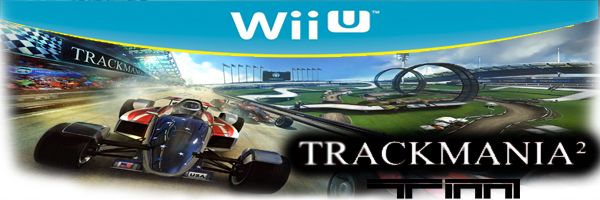
PM me if you want to add me on 3ds
#3

Posted 26 February 2013 - 04:49 AM
#4

Posted 15 March 2013 - 02:46 PM
1. Go into connection types, Hit "Manual Configuration"
2. Input your SSID
3. Input the correct security type, this is key. WPA-PSK-(AES) and internet security key
4. Put your password in properly
5. For ip address "Do not auto obtain".
6. open up cmd in your computer, type in ipconfig
7. Now input that ip address but add 10 to the last number so "192.168.0.1" will be entered as "192.168.0.11"
8. Enter the rest of your info inside such as subnet mask and default gateway exactly as you see it in your ipconfig.
9. Now hit next, hit configure now for your DNS. When asked about DNS hit "Dont auto obtain".
10. For the first server put in 8.8.8.8
11. For the second server put in 8.8.4.4
12. Hit Next, when asked about a proxy hit no proxy
13. Leave mtu as the default
14. it should work, if not check the ip and that it is the internet ip + 10. Good luck
Edited by Smertrius, 15 March 2013 - 02:47 PM.
0 user(s) are reading this topic
0 members, 0 guests, 0 anonymous users














