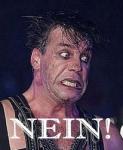Your experiences with the "Wii U Transfer Tool"
#1

Posted 20 November 2012 - 09:45 AM
Please write here your experiences of transfering your savefiles, WiiWare and VirtualConsole games with the "Wii U Transfer Tool" from your Wii over to your new Wii U console.
As far as what I just heard on the net it is that you:
1. Need an SD card with at least 512 MB free space.
2. After downloading the Wii U update you can access to the Wii Menu Channel
3. You plug in the SD card and start the SD card menu
4. You get directed to use the "Wii Shop Channel" where you download the "Wii U Transfer Tool"
5. You start the new channel and you will get new data written on it. As far as I heard the actual data on the SD card gets deleted aka the SD card gets formated for that progress.
6. After the extra data is on the SD card you move on to your Wii for downloading the Transfer tool Channel, too.
7. You start the channel and it tells you to plug in the SD card with the Wii U data it received from the other Transfer Tool Channel in step 5.
8. You get the warning that all data of the stuff that was stored on the Wii memory will get deleted after it got transfered on the SD card. Transfer will start the process.
9. After the Pikmin animation for the transfer on the SD card is over you take out the SD card
10. Back on the Wii U you put in the SD card and use the transfer tool so the data gets packed from the SD card out into the Wii U memory.
Okay, since I just vaguely can speak of some videos and blog entries, please correct me if there are some things else then just stated.
I have some problems myself though.
Question #1: What cannot get transfered to the Wii U?
I read that programs like the Wii exclusive channels like the Wii Mii channel, the Weather channel, news channel, Mii Competition Channel, Fortune Channel, etc. can't get transfered. The Miis will get transfered but not features like Mii Parade and other that use Connect24. I wonder if there are specific WiiWare games or VirtualConsole games which are problematic in the process. Did anyone of you face such a problem? I've read in some blogs so far that some people had problems transfering their savefile of Super Smash Bros. Brawl and the WiiWare game "Lost Winds".
As with the transfer I am in the trouble that I own a lot of games but Nintendo hasn't every game in their Wii Shop Channel anymore So a specific question about those:
Question #2: Can you redownload games again that were took out of the "Wii Shop Channel" after you bought them?
Some people might have heard that lately Nintendo plans to take out the Donkey Kong Country games 1,2 and 3. I for myself own the original games of 1 and 2 for SNES and I bought Donkey Kong Country 3 on the "Wii Shop Channel". Well, if I start the transfer tool it deletes the data on the Wii so you can't play any of your downloaded games on the Wii anymore. As far as it seems to me you need to redownload all games from the "Wii Shop Channel" that you can reach in the "Wii Menu" of the Wii U. But since Nintendo doesn't sell a specific WiiWare or VirtualConsole game anymore, am I still able to redownload said game or am I forced to give up on it even though I paid for it?
I'd be happy to hear from you guys if you had to redownload some games after the transfer and if you still have all the games you paid for.
My last question is about the savefiles from all your WiiWare and VirtualConsole games:
Question #3: Does the transfer any game progress(savefiles) in WiiWare or VirtualConsole games?
Well, take the scenario as followed: You played though Super mario RPG till the last few bosses, had a neat highscore in Tetris or how it is in my case: You have "My Pokémon Ranch" with like a thousand Pokémon from your DS versions settled on. It would be quite a shame if the said transfer tool would actually delete all savefiles of your WiiWare and VirtualConsole games and you'd be forced to start all over. So I ask you: Are all your games at the same state as they were on the Wii before? Are your play progresses still available or did you have to start over? Did anyone also transfer that Pokémon game over already so we can be sure that you don't need to use a plan B and you get forced to send all Pokémon back to their DS games?
Well, I am ready so far with my current questions. It would be awesome if the community would share their experiences and questions so this could turn into a better solution for all people who are not sure about how the "Wii U Transfer Tool" might affect their game experience with downloaded games from the "Wii Shopping Channel".
I thank everyone for reading and your assistance in making this better. Maybe the admins could help with the editing even. X3
#2

Posted 20 November 2012 - 10:55 AM
#3

Posted 20 November 2012 - 11:34 AM
Nah, if you actually don't own a Wii you just need to do the Wii U update for the online access and stuff so that the Wii Menu Channel appears in your Wii U menu. You then can simply start that channel and put in a Wii game.That sounds a bit confusing, I never had a Wii but I suppose I need to know for when I pick up some Wii games for my Wii U.
- SoldMyWiiUAndLeftTheForums likes this
#4

Posted 20 November 2012 - 11:37 AM
#5

Posted 20 November 2012 - 11:53 AM
Oh, so your experience with the tool was a good one so far? =oYeah it's pretty seemless. You're not working with Linux or anything...
#6

Posted 20 November 2012 - 12:00 PM
Probably because the files are bloody "Locked Saves". I have a few of them on my Wii.I've read in some blogs so far that some people had problems transfering their savefile of Super Smash Bros. Brawl and the WiiWare game "Lost Winds".
Pfft, there are way easier Linux distro's for newbies these days. Way less of a cluster fruk than Nintendo OS's, software, & overall design logic could ever be.Yeah it's pretty seemless. You're not working with Linux or anything...
(Using a Linux Mint & Fedora distro on one of my builds currently).
#7

Posted 20 November 2012 - 12:47 PM
Oh, so you did that transfer yourself already? Which files did you have problems with. Which are those locked saves?Probably because the files are bloody "Locked Saves". I have a few of them on my Wii.
#8

Posted 20 November 2012 - 02:42 PM
No, I do not have my Wii U as of yet. (Sometime either this week or next. Probably next due to the upcoming holiday). I was just stating this based off my experience with an SD card and Wii saves. MarioKart Wii, Valhalla Knights, The Last Story, Monster Hunter Tri, GoldenEye 007, SSBB, Battalion Wars 2 (luckly can be copied, but not moved), & Metal Slug Anthology are just a few that can not be moved and/or copied to an SD card via content manager on the Wii. Meaning, I was making the presumption that the problems likely arouse from that.Oh, so you did that transfer yourself already? Which files did you have problems with. Which are those locked saves?
#9

Posted 20 November 2012 - 02:43 PM

I will not die until I achieve something. Even though the ordeal is high, I never give in. Therefore, I die with no regrets~Ikaruga Prologue
http://fc05.devianta...ask-d5k49sd.jpg
#10

Posted 20 November 2012 - 04:03 PM
Wait, Nintendo's gonna remove the DKC Trilogy? What's your source?
I can vouch for that. It is true.
#11

Posted 20 November 2012 - 04:25 PM
I know. I just looked it up. They're not on the us virtual console now. They were removed on the 16th without any warning.I can vouch for that. It is true.

I will not die until I achieve something. Even though the ordeal is high, I never give in. Therefore, I die with no regrets~Ikaruga Prologue
http://fc05.devianta...ask-d5k49sd.jpg
#12

Posted 20 November 2012 - 04:33 PM
#13

Posted 20 November 2012 - 04:43 PM
#14

Posted 21 November 2012 - 09:38 AM

I will not die until I achieve something. Even though the ordeal is high, I never give in. Therefore, I die with no regrets~Ikaruga Prologue
http://fc05.devianta...ask-d5k49sd.jpg
#15

Posted 21 November 2012 - 10:18 AM
If it wasnt for the Crapbox we would still have RARE! Thanks alot Evil MicrosoftWait, Nintendo's gonna remove the DKC Trilogy? What's your source?

#16

Posted 21 November 2012 - 10:34 AM
Ok, first of all, Rare's prime was Goldeneye. Then they started to lose developers. When Nintendo sold Rare, they were a shell of their former selves. second, Nintendo still has the rights to all things Donkey Kong, so that can't be the reason why they were removed.It took me plenty of steps but it was worth it to have everything on one system.
If it wasnt for the Crapbox we would still have RARE! Thanks alot Evil Microsoft

I will not die until I achieve something. Even though the ordeal is high, I never give in. Therefore, I die with no regrets~Ikaruga Prologue
http://fc05.devianta...ask-d5k49sd.jpg
#17

Posted 21 November 2012 - 10:52 AM
Exactly! When Rare left Nintendo Rare said they could keep the DKC games. So I dont know why this is happening.Ok, first of all, Rare's prime was Goldeneye. Then they started to lose developers. When Nintendo sold Rare, they were a shell of their former selves. second, Nintendo still has the rights to all things Donkey Kong, so that can't be the reason why they were removed.

#18

Posted 21 November 2012 - 11:29 AM
Idk either. I just wish DK 64 was on the virtual console, but that can't happen because there is a Rare arcade game in it, and Rare owns the license to that.Exactly! When Rare left Nintendo Rare said they could keep the DKC games. So I dont know why this is happening.

I will not die until I achieve something. Even though the ordeal is high, I never give in. Therefore, I die with no regrets~Ikaruga Prologue
http://fc05.devianta...ask-d5k49sd.jpg
#19

Posted 23 November 2012 - 06:12 PM
If not, how can I get my saves that are currently on my SD card to the Wii U? Or can I at all?
Thanks!!
bump.
does anyone have any thoughts on this? thanks!
#20

Posted 26 November 2012 - 10:29 AM
Hi there! =3My question is, do I need to buy ANOTHER SD card? Or can I somehow copy wha I have saved on my Wii SD card to the Wii U, then use the (I assume to be now blank) SD card for the transfer option?
If not, how can I get my saves that are currently on my SD card to the Wii U? Or can I at all?
Well, you don't actually need an additional SD card but you'll loose everything on the SD card you use because of the formatting process. I actually have several SD cards at home so I'll use a normal 1GB SD card for the process. Afterwards I'll need to redownload the channel data for all the WiiWare & VirtualConsole titles.
As far as I heard it's said to be possible to transfer the channel data directly as long it was on the Wii memory before you started the transfer. Because of that I simply transfered "Donkey Kong Country 3" and "My Pokémon Ranch" from the SD card to the Wii memory now.
I can't say if there is an option to copy channel data directly from an SD card but since I use another SD card for the transfer process the data from my other SD card can't get formatted.
About your savefiles I just can recommend you to copy them to your Wii console. The YouTube videos show that most of the savefiles get transfered as long they aren't console-locked like the Super Smash Bros. Brawl file. I didn't hear about that the Brawl file actually gets deleted during the process but I'll check on that. If I actually should loose my Brawl file it's not such a big deal for me because in Brawl there aren't efforts that are one-time-events and couldn't done another time. =3
The Wii U hits the market in Europe on Friday and as help for others I plan to do a video on YouTube that brings facts to the questions stated here so far. If anybody feels like there should be more things I could check on then just add those problems here. (-^.=.^-)
Also tagged with one or more of these keywords: Wii U, Transfer, Tool, software, SD, card, games
Gaming →
Wii U Hardware →
If your Wii U power light flashes red and tried everything…Started by Gruff, 14 Mar 2016 |
|
|
||
Gaming →
Wii U Games and Software →
Scions of Chaos: Prologue - Epic FantasyStarted by tomjscott, 05 Nov 2015 |
|
|
||
Gaming →
Wii U Hardware →
Wii Zap U prototypingStarted by Nukie, 11 Sep 2015 |
|

|
||
Gaming →
Wii U Hardware →
Wii U Hardware Help →
Has Anyone Here Decided to Use an SD Card+USB Reader as External Storage ?Started by Prince AKR, 11 Jun 2015 |
|

|
||
Gaming →
Wii U Hardware →
Wii U Hardware Help →
Wii U Refuses to Copy Certain Data Files to my External HDDStarted by Prince AKR, 11 Jun 2015 |
|

|
0 user(s) are reading this topic
0 members, 0 guests, 0 anonymous users