
Need help with my signature
#1

Posted 20 November 2012 - 03:40 PM
- -JJ- and SoldMyWiiUAndLeftTheForums like this

Find me on:
Steam: https://steamcommuni...d/Chaoskeleton/
Youtube: https://www.youtube....VuRBk6ujT5Gd0Cw
Soundcloud: https://soundcloud.c...ubletapofficial
#2

Posted 20 November 2012 - 03:42 PM
#3

Posted 20 November 2012 - 03:45 PM
that's what I do and it keeps setting my signature as the link not the picture from the link...In the editor on the bottom row 11th icon across there is a thing you can click on, put you image link in there
- SoldMyWiiUAndLeftTheForums likes this

Find me on:
Steam: https://steamcommuni...d/Chaoskeleton/
Youtube: https://www.youtube....VuRBk6ujT5Gd0Cw
Soundcloud: https://soundcloud.c...ubletapofficial
#5

Posted 20 November 2012 - 04:10 PM
If you use a hosting site such as photobucket it almost always works. Try saving the picture to your desktop, and uploading it to photobucket. Then try using the URL you are given.that's what I do and it keeps setting my signature as the link not the picture from the link...

"...A well written villain is a hero in his/her own world..."
#6

Posted 20 November 2012 - 04:14 PM
Also, if you are seeing https:// get rid of the s
Trophy Cards are classy too! LOLZIGZAGOON
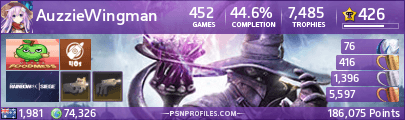
#7

Posted 20 November 2012 - 05:55 PM

Find me on:
Steam: https://steamcommuni...d/Chaoskeleton/
Youtube: https://www.youtube....VuRBk6ujT5Gd0Cw
Soundcloud: https://soundcloud.c...ubletapofficial
#8

Posted 20 November 2012 - 06:33 PM
linkofmyawesomepicture
and the picture comes up
Hope this helps!
oh damn it! The brackets didn't show up! I wrote:
[ img ] linkofmyawesomepicture [ /img ]
but without the spaces lol
Edited by -JJ-, 20 November 2012 - 06:33 PM.

#9

Posted 21 November 2012 - 03:17 AM
That might be easier for you to edit things like links in and out.
Warning: Cannot modify header information - headers already sent by (output started at /home/thewiiu/public_html/ips_kernel/HTMLPurifier/HTMLPurifier/DefinitionCache/Serializer.php:133) in /home/thewiiu/public_html/ips_kernel/classAjax.php on line 328
{"success":1,"post":"\n\n
\n\t\t<\/a>\n\t\t\n\t\n\t\t\n\t\t
\n\t\t\t\n\t\t\t\t
#10

Posted 22 November 2012 - 03:45 AM

Hash tags and link should look like that. Button should get rid of direct link. Hope this helps!
#11

Posted 22 January 2013 - 08:23 AM
#12

Posted 22 January 2013 - 10:48 AM
I am sorry if this is irrelevant, but can you just upload any picture from your pc like you do for the avatar?
No, I wish. I figured out that you can upload the picture to sites like imgur first, then enter the url from there. I tried uploading the picture directly from my desktop numerous times, it never works. I wish they would change that, but watcha gonna do...
- Vaggos-U likes this

Find me on:
Steam: https://steamcommuni...d/Chaoskeleton/
Youtube: https://www.youtube....VuRBk6ujT5Gd0Cw
Soundcloud: https://soundcloud.c...ubletapofficial
1 user(s) are reading this topic
0 members, 1 guests, 0 anonymous users

















