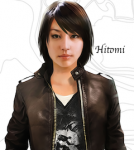Wii U issues (the non-freeze kind)
#1

Posted 29 November 2012 - 06:43 PM
Later, I'm at the home screen and it selects and loads the Mii Maker on its own! Is my system wiggling out? Is the game pad battery low, and features not working affecting gameplay?
Other issues include:
I tried to turn the tv/Wii u off. The tv turned off and the console turned off, but not the game pad (stuck in tv remote mode).
Difficulty selecting anything in Nintendoland when both Wii remote and game pad are up and running.
I bought Gamestop's store warranty (to support those guys, they've been good to me), but I don't want to use it unless I have to. Someone please tell me what's going on!
#2

Posted 29 November 2012 - 06:48 PM
Also welcome to Wii U forums.
Population: 2,457
Edited by yoshinin10d0h!gamer9, 29 November 2012 - 06:49 PM.

Add me on Wii U if you want to settle it in Smash
#3

Posted 29 November 2012 - 07:00 PM
Try calling nintendo
#4

Posted 29 November 2012 - 07:07 PM
Add Mii on miiverse:
thewiiuguy
^ dayum what a creative name
#5

Posted 29 November 2012 - 07:58 PM
#6

Posted 29 November 2012 - 08:18 PM

Deviantart: MatrixChicken | Youtube: ThunderFilmStudios | Twitter: @JohnAlBerge
Twitch.tv: ThunderFilms | Soundcloud: ScootriX
#7

Posted 30 November 2012 - 01:06 AM
#8

Posted 30 November 2012 - 07:20 AM
Thank you for the prompt replies!
#9

Posted 30 November 2012 - 08:00 AM
#10

Posted 30 November 2012 - 08:56 AM
Might be something todo with the signal type which is required for functioning the TV mode on the gamepad. But i personally have no idea.
I presume you setup the gamepad to control your TV.
I have so far not experianced that, contact Nintendo Support.
Edited by One_Jay, 30 November 2012 - 08:56 AM.
#11

Posted 30 November 2012 - 09:05 AM
0 user(s) are reading this topic
0 members, 0 guests, 0 anonymous users