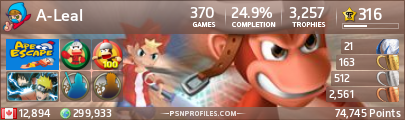My dad just bought their first HDTV and he also has the original Wii, I went into the Wii settings to change the screen size from the 4:3 to the 16:9 but it doesn't fill the screen it's still 4:3 with the black bars on the sides of the screen. Am I missing something to make the picture fill the whole screen? Maybe a setting in the TV itself?
Oringinal Wii on HDTV
Started by caryrae73, Mar 18 2013 02:47 PM
3 replies to this topic
#1

Posted 18 March 2013 - 02:47 PM
#2

Posted 18 March 2013 - 02:56 PM
Most likely there should be an aspect ratio button on your TV remote.
- Robotic Sunshine Commander and storabajskorven like this
"I'M NOT BEING PESSIMISTIC, I'M BEING REALISTIC." - EVERY PESSIMIST EVER.
#4

Posted 19 March 2013 - 04:42 AM
Actually on most hdtv's you need to set the setting of zoom to fill the screen the 16:9 only works good on 32 inch hd tv screens you have to zoom on all the others
1 user(s) are reading this topic
0 members, 1 guests, 0 anonymous users