Wii U Freezes Downloading Software
#1

Posted 26 April 2013 - 09:21 AM
#2

Posted 26 April 2013 - 09:24 AM
Freezing is extremely common with the Wii U, so don't get too surprised.
Try restarting your router, taking the disc out (if you have it inside) or just reboot the system.
If you freeze, you should unplug the console since it's the only option, just be extremely careful, if there is an update being downloaded and it's unplugged, you could brick your console.
Also, if you have already done the new update today, all you have to do is hold the power button for around 10 seconds if you get a freeze.
Edited by Dipper, 26 April 2013 - 09:25 AM.
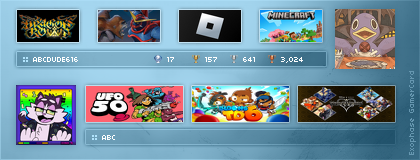
#3

Posted 26 April 2013 - 09:52 AM
#4

Posted 26 April 2013 - 10:08 AM
You shouldn't have to unplug anymore, you should be able to hold the power button. I only had issues with freezing when I was using an external HDD that had an aggressive power save feature, I switched the enclosure and I've been freeze free ever since, just a thought.
#5

Posted 26 April 2013 - 10:32 AM
Sounds like there's something wrong with your internet
- Guy Fieri likes this
Warning: Cannot modify header information - headers already sent by (output started at /home/thewiiu/public_html/ips_kernel/HTMLPurifier/HTMLPurifier/DefinitionCache/Serializer.php:133) in /home/thewiiu/public_html/ips_kernel/classAjax.php on line 328
{"success":1,"post":"\n\n
\n\t\t<\/a>\n\t\t\n\t\n\t\t\n\t\t
\n\t\t\t\n\t\t\t\t
#6

Posted 26 April 2013 - 10:47 AM
Try deleting and re adding the wifi settings in your wii u.
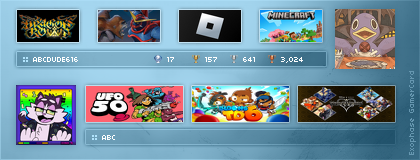
#7

Posted 26 April 2013 - 10:48 AM
Sounds like there's something wrong with your internet
But my son was watching Netflix on my computer and I watching YouTube on my phone (using WiFi). The same WiFi my Wii is on.
#9

Posted 26 April 2013 - 01:50 PM
Freezing is extremely common with the Wii U, so don't get too surprised.
Try restarting your router, taking the disc out (if you have it inside) or just reboot the system.
If you freeze, you should unplug the console since it's the only option, just be extremely careful, if there is an update being downloaded and it's unplugged, you could brick your console.
Also, if you have already done the new update today, all you have to do is hold the power button for around 10 seconds if you get a freeze.
i have had the wii u since launch. had 1 freeze in darksiders 2. not 1 since so no its not common
#10

Posted 26 April 2013 - 05:32 PM
I just was able to try this again. Every time it download fine but when it installs then it freezes. So, even though I hate Comcast and lord knows they have problems, it's probably not a connection issue.Maybe its your connection, Wii U's have very weak with its signal detection compared to my Ps3 and surprisingly my 3DS. Try updating it next to your router or tweak your miiverse options to your own country.
But I did update my Wii U today and everything was fine before the update. Maybe the update hates me.
Oh, and after several restarts and deleting all connections then making a new one the internet worked again. So that problem is. At least fixed.
Edited by MorbidGod, 26 April 2013 - 05:34 PM.
#11

Posted 27 April 2013 - 05:57 PM
i tell you man. the wifi on the wii U is terrible. i hope that after this update it works better.

#12

Posted 27 April 2013 - 06:00 PM
I don't seem to be having any problems, downloaded 2 things from the Eshop today and they downloaded perfectly fine. also went on the internet, youtube and netflix, was fine aswell, no crashes
either am really lucky or you're just unlucky
 Well, I've finally found my Starfox, and I love it.
Well, I've finally found my Starfox, and I love it.
1 user(s) are reading this topic
0 members, 1 guests, 0 anonymous users



















