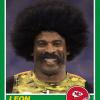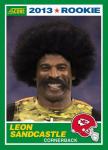Hello.
I recently bought a Wii U and have not owned a Nintendo home console since the GameCube so I am fairly new to using the hardware having owned different consoles and mostly gaming on Windows.. Also not quite sure if this is the right place to post this or if this topic has already been answered before.
Is it not possible to control the Wii U menu with the icons on the TV while using the gamepad? I can only seem to control it while the icon menu is on the TV with the pro controller. With the gamepad I seem to be able to only control it on the gamepad LCD screen.
I've tried searching through the settings seeing if there is a way to switch it with no luck. Maybe I'm not looking correctly which I hope I am. Any response in regards to this would be greatly appreciated.
- Thanks.