________________________________________

Wii Accessories Wii Controllers Wii Gun
Posted 18 July 2012 - 01:19 AM

Posted 18 July 2012 - 01:59 AM
Edited by stephen, 18 July 2012 - 02:00 AM.
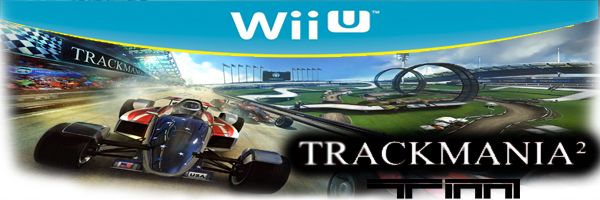
PM me if you want to add me on 3ds
Posted 18 July 2012 - 03:18 AM
Posted 18 July 2012 - 05:41 AM



Edited by Tom, 18 July 2012 - 05:45 AM.
"I'M NOT BEING PESSIMISTIC, I'M BEING REALISTIC." - EVERY PESSIMIST EVER.
Posted 18 July 2012 - 06:28 AM
Warning: Cannot modify header information - headers already sent by (output started at /home/thewiiu/public_html/ips_kernel/HTMLPurifier/HTMLPurifier/DefinitionCache/Serializer.php:133) in /home/thewiiu/public_html/ips_kernel/classAjax.php on line 328
{"success":1,"post":"\n\n
\n\t\t<\/a>\n\t\t\n\t\n\t\t\n\t\t
\n\t\t\t\n\t\t\t\t
Posted 19 July 2012 - 04:06 PM
Edited by Firejonie, 19 July 2012 - 04:07 PM.
Posted 21 July 2012 - 08:15 AM
0 members, 1 guests, 0 anonymous users