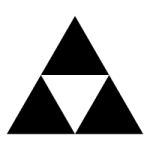Youtube+Headphones
#1

Posted 24 November 2012 - 06:11 PM
#2

Posted 24 November 2012 - 10:55 PM
Edited by AndyG, 24 November 2012 - 10:55 PM.

This is where it ends
#3

Posted 24 November 2012 - 11:13 PM
While were on this topic does anyone know if you can just use any type of headphones for the WiiU or do they have to be specifically designed for it?
You can use any.
#4

Posted 25 November 2012 - 12:37 AM
I was wondering if there is anyway to have sound coming from headphones rather than the tv on the Youtube channel
I'd have thought you just display it on gamepad and turn TV off. Plug headphones in or just use the built in mic for sound.
#5

Posted 25 November 2012 - 02:00 AM

Nintendo ID: Spleenzorio
#6

Posted 25 November 2012 - 06:49 AM
Use the Internet browser to use YouTube, the app is kinda poopy. Then at least you can watch stuff on the GamePad, or even play it on the tv while you browse other pages on the gamepads. Pretty awesome.
Thanks, I hope they add the gamepad use for the Youtbe app. The app is really cool, but I really want to be able to use headphones on it without plugging them into the tv.Use the Internet browser to use YouTube, the app is kinda poopy. Then at least you can watch stuff on the GamePad, or even play it on the tv while you browse other pages on the gamepads. Pretty awesome.
Edited by Pizza303, 25 November 2012 - 06:50 AM.
#7

Posted 25 November 2012 - 07:12 AM
Damn, why's the app bad?Use the Internet browser to use YouTube, the app is kinda poopy. Then at least you can watch stuff on the GamePad, or even play it on the tv while you browse other pages on the gamepads. Pretty awesome.
#8

Posted 25 November 2012 - 02:42 PM
#9

Posted 25 November 2012 - 09:59 PM
Damn, why's the app bad?
If you have a PS3, it's the exact same YouTube app as on there. Not really much of a UI, just kinda scroll around looking through your subscriptions and popular vids and stuff. When you pick a video the info shows up on the GamePad, but you can't watch on there.

Nintendo ID: Spleenzorio
#10

Posted 26 November 2012 - 07:49 AM
It sounds quite good. I don't have a PS3, so that sounds amazing to me. I wouldn't watch it on my gamepad anyway, so that wouldn't really bother me.If you have a PS3, it's the exact same YouTube app as on there. Not really much of a UI, just kinda scroll around looking through your subscriptions and popular vids and stuff. When you pick a video the info shows up on the GamePad, but you can't watch on there.
#11

Posted 26 November 2012 - 11:05 AM
But by quick comparison, you can use the full site through the internet browser, where you can view and leave comments, and watch the video on either the TV or Gamepad.It sounds quite good. I don't have a PS3, so that sounds amazing to me. I wouldn't watch it on my gamepad anyway, so that wouldn't really bother me.

#12

Posted 26 November 2012 - 01:23 PM
But by quick comparison, you can use the full site through the internet browser, where you can view and leave comments, and watch the video on either the TV or Gamepad.
Yes, I forgot to mention these points. This is why I choose to use the browser over the app any day.

Nintendo ID: Spleenzorio
1 user(s) are reading this topic
0 members, 1 guests, 0 anonymous users