No hdmi cord will work with my wii u
#1

Posted 12 December 2012 - 02:17 PM
#2

Posted 12 December 2012 - 02:21 PM
Trophy Cards are classy too! LOLZIGZAGOON
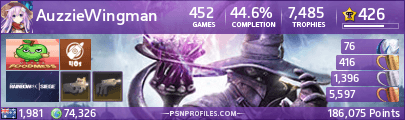
#3

Posted 12 December 2012 - 02:23 PM
Edited by SolxBurst, 12 December 2012 - 02:23 PM.

"...A well written villain is a hero in his/her own world..."
#4

Posted 12 December 2012 - 02:30 PM
Edited by samelf, 12 December 2012 - 02:31 PM.
#5

Posted 12 December 2012 - 02:34 PM
Had to plug up some rca cables and change it in the settings.
xile06 "N" ID
Cod bo2, AC3, Zombiu, NSMB, Pikmin 3, Wind Waker HD, Smash Bro wiiu,
Preorders : ..
Plan to buy : -
#6

Posted 12 December 2012 - 02:37 PM
Trophy Cards are classy too! LOLZIGZAGOON
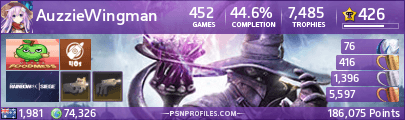
#7

Posted 12 December 2012 - 02:38 PM
.
Edited by samelf, 12 December 2012 - 02:39 PM.
#8

Posted 12 December 2012 - 02:42 PM
If you really can't get the game to work purely on the gamepad, then try optimising the settings for composite.
Trophy Cards are classy too! LOLZIGZAGOON
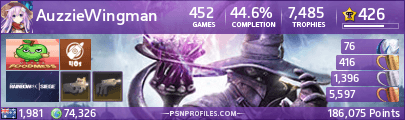
#9

Posted 12 December 2012 - 02:44 PM
#10

Posted 12 December 2012 - 02:52 PM
For the ones that do, you may have to tinker with the settings options first.
Trophy Cards are classy too! LOLZIGZAGOON
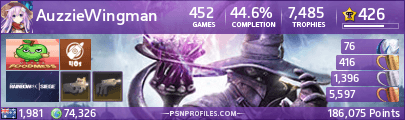
#11

Posted 12 December 2012 - 05:37 PM
#12

Posted 12 December 2012 - 06:19 PM
If that is the case there is probably something wrong with the HDMI ports and perhaps there is a bad production run of Wii Us. Sometimes HDMI port failures happen. My 20GB PS3's HDMI port somehow broke but the composite port works like it should, however my 60GB PS3's HDMI has no problem.look at it, in a different TV.. if its the same.. turn it back and get a new one from the retailer.. Some wii Us dont play with the hdmi.. thats why
3DS Friend Code: 4639-8971-0664
NNID: WirelessData
Currently playing: Animal Crossing New Leaf, Pokemon X, and Zelda Wind Waker HD
#13

Posted 12 December 2012 - 10:33 PM
If you got it from a store and do not have access to another TV to test it on, you can always try to get the store to test it for you.
However do note that if you get the store to replace it you will lose everything on it INCLUDING your Nintendo Network account. So if you have anything you want to keep then your only option is to send it off to Nintendo to repair.
Edited by Alex Atkin UK, 12 December 2012 - 10:34 PM.
Sheffield 3DS | Steam & XBOX: Alex Atkin UK | PSN & WiiU: AlexAtkinUK
#14

Posted 15 December 2012 - 04:43 AM
I assume you mean component not composite, as composite is SD only. However in my experience yes you will be losing a lot of picture quality if using component and will have no option to upgrade to surround sound later as that only works over HDMI.
If you got it from a store and do not have access to another TV to test it on, you can always try to get the store to test it for you.
However do note that if you get the store to replace it you will lose everything on it INCLUDING your Nintendo Network account. So if you have anything you want to keep then your only option is to send it off to Nintendo to repair.
This.
#15

Posted 15 December 2012 - 05:44 AM
#16

Posted 15 December 2012 - 01:06 PM
If that is the case there is probably something wrong with the HDMI ports and perhaps there is a bad production run of Wii Us. Sometimes HDMI port failures happen. My 20GB PS3's HDMI port somehow broke but the composite port works like it should, however my 60GB PS3's HDMI has no problem.
the problem is, there is so many U's and thats an extra fear... For example in my country, shops avoid to give you a full refund or exchange it with a brand new, if something like that happens.. lol s@#@t (problematics + bad customer service and I dont speak about nintendo) = give me a break..
Edited by Orion, 15 December 2012 - 01:07 PM.
#17

Posted 15 December 2012 - 08:30 PM
3DS Friend Code: 4639-8971-0664
NNID: WirelessData
Currently playing: Animal Crossing New Leaf, Pokemon X, and Zelda Wind Waker HD
#18

Posted 16 December 2012 - 05:05 PM
Edited by samelf, 16 December 2012 - 05:06 PM.
#19

Posted 16 December 2012 - 05:24 PM
#20

Posted 16 December 2012 - 05:36 PM
Edited by samelf, 16 December 2012 - 05:38 PM.
1 user(s) are reading this topic
0 members, 1 guests, 0 anonymous users


















