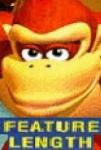External HDD question
#1

Posted 27 December 2012 - 12:17 PM
#2

Posted 27 December 2012 - 12:35 PM
- CookieEpic likes this

Check out my video game collection blog at http://genesaturn.blogspot.com/
Feel free to add me as a friend on your 3DS and Wii U as well - Friend Code = 1289-9502-7134 / Nintendo ID - Tricky
#3

Posted 27 December 2012 - 12:43 PM
#4

Posted 27 December 2012 - 01:31 PM
I shower you with coconut cream pies.
#5

Posted 27 December 2012 - 01:42 PM
#6

Posted 27 December 2012 - 01:58 PM
that sounds like an awsome deal im going to have to check that 1 outI did some looking and found the one listed on the Nintendo site the Toshiba 1 TB: HDWC110XK3J1 on amazon at a decent price of $59 so I got that one and with no taxes or shipping costs probably can't find a better deal.

#7

Posted 27 December 2012 - 02:03 PM
#8

Posted 27 December 2012 - 02:10 PM
Games of The Moment
New Super Mario Bros. 2
Paper Mario: The Thousand Year Door
#9

Posted 27 December 2012 - 02:25 PM
If you're casual, you should look around the 1-200 GB range, should't cost you much, but there's very little price difference between 200 and 500 and 500 and 1tb, so who knows.
Are you American? German? What?
Newegg are good and usually cheap for new ones.
I'd usually go to amazon here in Europe.
Warning: Cannot modify header information - headers already sent by (output started at /home/thewiiu/public_html/ips_kernel/HTMLPurifier/HTMLPurifier/DefinitionCache/Serializer.php:133) in /home/thewiiu/public_html/ips_kernel/classAjax.php on line 328
{"success":1,"post":"\n\n
\n\t\t<\/a>\n\t\t\n\t\n\t\t\n\t\t
\n\t\t\t\n\t\t\t\t
#10

Posted 27 December 2012 - 03:02 PM
#11

Posted 28 December 2012 - 08:38 PM
http://www.walmart.c...-Drive/21094667
I bought a $6 enclosure and put a Mac hard drive in it that had been replaced by an SSD and it works great so far. Buy one local, and if it doesn't work take it back. Best Buy, Walmart, Frys, Microcenter, etc should have something that will work fine.
#12

Posted 29 December 2012 - 03:37 AM
Best to stick with USB 2.0 drives as they usually use a standard USB 2.0 socket or a mini-USB socket, both very easy to find Y cables for.
I would definitely recommend using a USB powered drive though, unless you use the wired network adapter (as having USB cables permanently plugged into the front is messy IMO), as it ensures it is powered on and off with the Wii U, is quieter (although most external drives are near enough silent these days), uses less power and takes up FAR less space.
Edited by Alex Atkin UK, 29 December 2012 - 03:44 AM.
Sheffield 3DS | Steam & XBOX: Alex Atkin UK | PSN & WiiU: AlexAtkinUK
#13

Posted 29 December 2012 - 05:18 AM
#14

Posted 29 December 2012 - 05:48 AM
Sheffield 3DS | Steam & XBOX: Alex Atkin UK | PSN & WiiU: AlexAtkinUK
#16

Posted 14 January 2013 - 11:56 AM
You don't have to, but hard drives will last longer.do you have to use a hard drive with the wii u or could you use a usb flash drive?
- nannybuckles likes this
Warning: Cannot modify header information - headers already sent by (output started at /home/thewiiu/public_html/ips_kernel/HTMLPurifier/HTMLPurifier/DefinitionCache/Serializer.php:133) in /home/thewiiu/public_html/ips_kernel/classAjax.php on line 328
{"success":1,"post":"\n\n
\n\t\t<\/a>\n\t\t\n\t\n\t\t\n\t\t
\n\t\t\t\n\t\t\t\t
#18

Posted 14 January 2013 - 01:26 PM
#20

Posted 14 January 2013 - 07:57 PM
1 user(s) are reading this topic
0 members, 1 guests, 0 anonymous users