
Updating before every game
#1

Posted 02 February 2013 - 02:22 AM
#2

Posted 02 February 2013 - 02:26 AM
You can skip it if you want.Ok so I've had my Wii U for a week now and I'm impressed but I went to show it to friends last night and I put Nintendo land in for the first time and it said "updating" it took 20 mins to come on. Am I to expect this with every new game I buy? and what exactly is it updating?
If I'm correct it adds miiverse into the game.
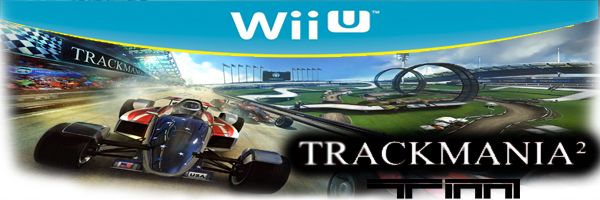
PM me if you want to add me on 3ds
#3

Posted 02 February 2013 - 05:04 AM
Warning: Cannot modify header information - headers already sent by (output started at /home/thewiiu/public_html/ips_kernel/HTMLPurifier/HTMLPurifier/DefinitionCache/Serializer.php:133) in /home/thewiiu/public_html/ips_kernel/classAjax.php on line 328
{"success":1,"post":"\n\n
\n\t\t<\/a>\n\t\t\n\t\n\t\t\n\t\t
\n\t\t\t\n\t\t\t\t
#4

Posted 02 February 2013 - 05:10 AM
#5

Posted 02 February 2013 - 05:18 AM
You can skip it and have it download in the background, but it will still need to be installed (installing is pretty quick though).
#6

Posted 03 February 2013 - 09:01 AM
- BlueBerryShadow likes this
#7

Posted 03 February 2013 - 08:31 PM
#8

Posted 03 February 2013 - 11:50 PM
Black ops II Not cool 1.2 gig update download first time you run
second update 30 min
Mad as heck
priceless
#9

Posted 04 February 2013 - 12:38 AM
Seems kind of annoying that you cancel the update entirely.

This is where it ends
#10

Posted 04 February 2013 - 02:01 AM
#11

Posted 04 February 2013 - 12:23 PM
Internet speeds. Everyone has different speeds. My downloads took less than a minute.
There is no way you downloaded any of the system or game updates in less then a minute no matter how fast your Internet connection is. That's just impossible.
#12

Posted 04 February 2013 - 03:44 PM

1 user(s) are reading this topic
0 members, 1 guests, 0 anonymous users





















