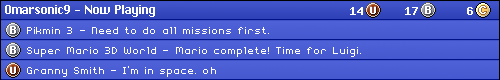Why won't my Wii U stay connected to the internet
#1

Posted 02 February 2013 - 07:42 AM
#2

Posted 02 February 2013 - 07:45 AM

#3

Posted 02 February 2013 - 07:55 AM
Games of The Moment
New Super Mario Bros. 2
Paper Mario: The Thousand Year Door
#4

Posted 02 February 2013 - 08:07 AM
#5

Posted 09 February 2013 - 09:51 AM

#7

Posted 14 March 2013 - 06:09 PM
yea im having the same problem... my wii u is in the exact same place my ps3 was n its hard for me to stay connected to the internet.. but the ps3 has no problems, im wandering if the gamepad itself has something to do with it cus if i move the gamepad around n certain areas in my room it connects but if i move it, it looses connection please help?
#8

Posted 15 March 2013 - 09:46 AM
1. Go into connection types, Hit "Manual Configuration"
2. Input your SSID
3. Input the correct security type, this is key. WPA-PSK-(AES) and internet security key
4. Put your password in properly
5. For ip address "Do not auto obtain".
6. open up cmd in your computer, type in ipconfig
7. Now input that ip address but add 10 to the last number so "192.168.0.1" will be entered as "192.168.0.11"
8. Enter the rest of your info inside such as subnet mask and default gateway exactly as you see it in your ipconfig.
9. Now hit next, hit configure now for your DNS. When asked about DNS hit "Dont auto obtain".
10. For the first server put in 8.8.8.8
11. For the second server put in 8.8.4.4
12. Hit Next, when asked about a proxy hit no proxy
13. Leave mtu as the default
14. it should work, if not check the ip and that it is the internet ip + 10. Good luck
1. Go into connection types, Hit "Manual Configuration"
2. Input your SSID
3. Input the correct security type, this is key. WPA-PSK-(AES) and internet security key
4. Put your password in properly
5. For ip address "Do not auto obtain".
6. open up cmd in your computer, type in ipconfig
7. Now input that ip address but add 10 to the last number so "192.168.0.1" will be entered as "192.168.0.11"
8. Enter the rest of your info inside such as subnet mask and default gateway exactly as you see it in your ipconfig.
9. Now hit next, hit configure now for your DNS. When asked about DNS hit "Dont auto obtain".
10. For the first server put in 8.8.8.8
11. For the second server put in 8.8.4.4
12. Hit Next, when asked about a proxy hit no proxy
13. Leave mtu as the default
14. it should work, if not check the ip and that it is the internet ip + 10. Good luck
or try Wii Lan adapter or USB Lan adapter and connect network cable from Wii Lan adapter USB Lan adapter to router
but wii u internet has update since last january and now u can connect to internet the same way wii can
Edited by Smertrius, 15 March 2013 - 09:47 AM.
#9

Posted 16 March 2013 - 04:43 AM
Actually i can explain this if you would have listen to his comment:
"its a router and cable box from the cable company"
See Cable companies use not the latest wireless tech but older tech because its cheaper see the wii u doesn't support wireless g which most routers from cable companies are they use wireless g and the other thing you must keep in mind it that wireless g routers the really nasty cheap ones only support 2 devices registered with the device so this is why your iPod your wii u dont connect to the internet while the 360 and ps3 do because they support wireless g.
I recommend updating your wireless router to net gear dlink linksys any of those will work
0 user(s) are reading this topic
0 members, 0 guests, 0 anonymous users