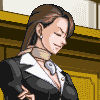Not that I care much for Digital Foundry's opinions they do mention it here.
"However, there is some unwelcome news - specifically that the HDMI output is locked to limited-range RGB only, with footage from all games we've captured thus far revealing absolutely no information in the 0-16 or 235-255 areas. Many digital displays - PC monitors in particular - don't operate correctly with limited-range RGB, giving washed out colours principally defined by blacks being more grey-like in nature. This is something Nintendo really needs to address as a matter of urgency - it's the most basic of omissions, something that Sony and Microsoft resolved to everyone's satisfaction many, many years ago.
Bizarrely, for a console launching when digital video standards are established and mature, many users may well find that they get a more vibrant picture by using the legacy component outputs."
Edited by Forza Juventus, 20 February 2013 - 07:28 AM.