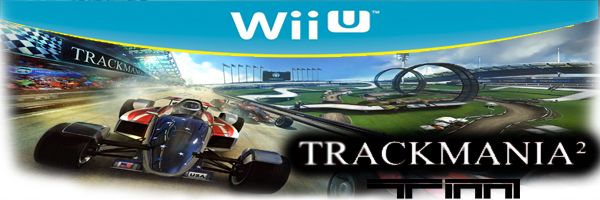The amp unit doesn't allow HDMI sound & I notice the Wii U only comes with a HDMI cable.
Is there any way I can get the picture to go through my TV using HDMI & get the audio using either optical or the red/white connectors?
Edited by OneManTagTeam, 11 November 2012 - 12:15 PM.