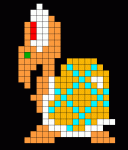wii u malfunctions when connected to usb storage
#1

Posted 20 November 2012 - 02:08 PM
#2

Posted 20 November 2012 - 02:11 PM
#3

Posted 20 November 2012 - 02:15 PM
Uh oh, that don't sound too good, it could be that you are using USB 3.0, I'm sure the Wii U only supports USB 2.0................................
USB 3.0 hard drives are supposed to work they will just work at 2.0 speeds so I don't think it's that.
- SoldMyWiiUAndLeftTheForums likes this
#4

Posted 20 November 2012 - 02:15 PM
#5

Posted 20 November 2012 - 02:16 PM
USB 3.0 hard drives are supposed to work they will just work at 2.0 speeds so I don't think it's that.
Oh, fair enough do we actually have anyone who can confirm they are using a USB 3.0 HDD with the Wii U with no problems?
#6

Posted 20 November 2012 - 02:20 PM
- Ixchel likes this
#7

Posted 20 November 2012 - 02:21 PM
#8

Posted 20 November 2012 - 02:24 PM
I'm probably clutching at straws here but could it be the storage capacity of the drive? I know some devices don't like devices over a certain capacity. My Blu-Ray throws a fit if i try to connect my 1 TB HDD to it. Hope this is not the case, because i was going to use it for my Wii U.
The Wii U supports hard drives up to 2TB in size.
#9

Posted 20 November 2012 - 02:27 PM
The Wii U supports hard drives up to 2TB in size.
Ahh that's cool then hopefully it'll work then, it has its own power supply too so power shouldn't be an issue. Has Nintendo got a fault reporting system runnig yet? Seems to me that this is the kind of thing they'd want to know about, the more bugs people find with the OS the better they can combat these problems with updates.
#10

Posted 20 November 2012 - 03:10 PM
#11

Posted 20 November 2012 - 03:28 PM
It may well be a power or lack there of issue. It's possible that drive requires more power then what one USB port on the Wii U can provide. It's a long shot but using a USB Y cable may help. This is assuming it doesn't already use its own power supply.
This, a Japanese Nintendo direct specifically had a picture of a usb y cable hooked into a hardrive, (and of course the other cable plugged into a spare usb slot right next to it) with a green check next to it, and a normal usb cable going into a hard drive with a red X through the picture.
Nintendos freaking hilarious sometimes.

#12

Posted 20 November 2012 - 03:34 PM
#13

Posted 20 November 2012 - 03:42 PM
I am also having the same type of problem and almost every time I turn the system on it warns me that I should not be disconnecting the hard drive while the system is turned on. Even though I haven't disconnected anything. Sometimes the HDD icon will appear in the bottom left corner of the GamePad display after the Wii U menu loading screen finishes, sometimes it doesn't. If I try to access the settings menu it will usually freeze the system. I am using a USB 2.0 Western Digitial Elements drive with 1.5 TB and its own power supply so I don't think the drive is the issue. Also when it does connect I can run downloaded games usually without a problem. I did have a very hard time getting the game downloads to work initially though and they failed due to disconnect errors multiple times. I also have a Deluxe system. I have not had any system beeping yet though during the freezes. I think there is an issue with how well the OS is detecting external drives and I'm hoping it is a software issue and not a hardware issue.
Get yourself a a usb y cable before you damage your wii u.

#14

Posted 20 November 2012 - 03:45 PM
He said it has its own power supply though. Would the Y cable still provide a solution? (half wondering for when I get my own HDD)Get yourself a a usb y cable before you damage your wii u.

#15

Posted 20 November 2012 - 03:47 PM
Get yourself a a usb y cable before you damage your wii u.
Will an external HDD that was designed to use an AC adapter work with a usb y cable instead?
#16

Posted 20 November 2012 - 03:55 PM
Will an external HDD that was designed to use an AC adapter work with a usb y cable instead?
maybe, check the power specifications on the ac adapter of the ac adaptor, the other usb is connected to the wii u itself, because a single damn usb port doesnt provide enough power (Nintendo is NOT messing around with their freaking watts, they arent even powering their freaking usb drives!) Although, actually, if you HAVE the ac adaptor that would be great. If it also relied on a powered usb drive, youll also need the y cable.
Heres one of the pictures I found


#17

Posted 20 November 2012 - 04:54 PM
Will an external HDD that was designed to use an AC adapter work with a usb y cable instead?
He said it has its own power supply though. Would the Y cable still provide a solution? (half wondering for when I get my own HDD)
There is absolutely no reason to use a USB Y-Cable if the HDD has its own power supply. The power supply provides all the power that it needs.
Edited by Sargon, 20 November 2012 - 04:54 PM.
- currysonic likes this
#18

Posted 20 November 2012 - 04:57 PM
Lol alright then. Wondering why he said to use it if it already has its own power supply >>There is absolutely no reason to use a USB Y-Cable if the HDD has its own power supply. The power supply provides all the power that it needs.

#19

Posted 20 November 2012 - 05:18 PM
Get yourself a a usb y cable before you damage your wii u.
People should not need a Y cable though !
The Wii U ports should out-put enough power, i cannot understand why they are not USB 3.0 either.
#20

Posted 20 November 2012 - 05:31 PM
0 user(s) are reading this topic
0 members, 0 guests, 0 anonymous users