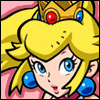
Wii U Won't Update..
#1

Posted 09 December 2012 - 06:16 PM
NNID - linners84
3DS Friend Code - 5129 0547 8683
#2

Posted 09 December 2012 - 06:20 PM
Situation:
- The update stopped and the error message "Unable to connect to server was received."
- The update timed out.
What to do:
- Try the update again.
After starting the update again, the download will continue where it left off. [How to]- Power cycle your modem and router
If your modem or router is not responsive, power cycling these devices may resolve issues related to downloads timing out. [How to]- Check for wireless interference.
Wireless interference may result in your Wii U timing out during the update.
Ensure no wireless devices are close to your Wii U or wireless router. If any are, move them away from your Wii U and wireless router.
Changing your router's wireless channel to 1 or 11 may also improve your wireless signal strength. [How to]- Enter an alternate DNS into your Wii U console's settings.
Using an alternate DNS may improve your ability to complete the Wii U system update. [How to]
Still Not Resolved:
- If the issue persists, please contact us at 1-800-255-3700. Specially trained representatives will be available to assist you, 6:00am - 7:00pm (PST), seven days a week.
Hope this helps you out a bit, if not, then I apologize.

#3

Posted 09 December 2012 - 06:27 PM
NNID - linners84
3DS Friend Code - 5129 0547 8683
#4

Posted 09 December 2012 - 06:28 PM
Also next time use the section "Wii U Hardware Help"
Darn, ninja'd by SDDMN
#5

Posted 09 December 2012 - 06:28 PM
Edited by linners84, 09 December 2012 - 06:28 PM.
NNID - linners84
3DS Friend Code - 5129 0547 8683
#6

Posted 09 December 2012 - 06:48 PM
Its a PITA that most of the functionality of the Wii U comes in that first update, or else I would suggest trying a speed test in the web browser.
Sheffield 3DS | Steam & XBOX: Alex Atkin UK | PSN & WiiU: AlexAtkinUK
#7

Posted 09 December 2012 - 07:47 PM
Finally all set up. NNID & all. I'm chalking it up to bad wifi strength. May have to ask the people upstairs where they have their router & move the system. We shall see. Never really had a problem before with my other systems or computer.
NNID - linners84
3DS Friend Code - 5129 0547 8683
#8

Posted 09 December 2012 - 08:29 PM

#9

Posted 10 December 2012 - 10:37 AM
Finally got it download. After many error codes. Still only took about 50 minutes to download. Not sure how bad that is? Installing now.. 72% done..
Finally all set up. NNID & all. I'm chalking it up to bad wifi strength. May have to ask the people upstairs where they have their router & move the system. We shall see. Never really had a problem before with my other systems or computer.
50 minutes is normal. It took me approximately 43 minutes to download and 17 minutes to install and I have pretty fast Internet connection as well as a good Wi-Fi connection.
0 user(s) are reading this topic
0 members, 0 guests, 0 anonymous users

















