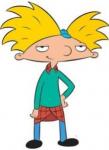Trying to add a picture as a signature
#1

Posted 13 December 2012 - 01:08 PM
I know where i do it, i do just not know why i cant get it to work.
IS it only URL links that can be added?
i try to copy a sigature i made in PS to the signature box and press save, but nothing happends.
Any sugestions?

Nintendo Network ID: markusjayjay
#2

Posted 13 December 2012 - 01:10 PM

#3

Posted 13 December 2012 - 01:13 PM
Edited by Viral Light, 13 December 2012 - 01:15 PM.
#4

Posted 13 December 2012 - 01:25 PM
[ img ]URL OF THE IMAGE YOU WANT HERE[ /img ]
You can grab a url of a specific image by uploading it on an image hosting site such as imgur.com or tinypic.com. If you use any of the hosting sites I used, instead of grabbing the direct link, you can just copy and paste either the BB Code (not linked) from Imgur, or the Img Code from tinypic and just paste it in the signature editor without using what I said above.
If the url you paste is in blue or purple (meaning it's clickable), highlight the URL and click the small broken chain icon (next to the small picture) in the editor.
Have fun Blake 2.0!
Edited by Noonabites, 13 December 2012 - 01:30 PM.
#5

Posted 13 December 2012 - 01:52 PM
Use the following without spaces:
[ img ]URL OF THE IMAGE YOU WANT HERE[ /img ]
You can grab a url of a specific image by uploading it on an image hosting site such as imgur.com or tinypic.com. If you use any of the hosting sites I used, instead of grabbing the direct link, you can just copy and paste either the BB Code (not linked) from Imgur, or the Img Code from tinypic and just paste it in the signature editor without using what I said above.
If the url you paste is in blue or purple (meaning it's clickable), highlight the URL and click the small broken chain icon (next to the small picture) in the editor.
Have fun Blake 2.0!
Thx.
It worked.
Imgur was great.

Nintendo Network ID: markusjayjay
0 user(s) are reading this topic
0 members, 0 guests, 0 anonymous users