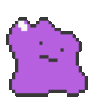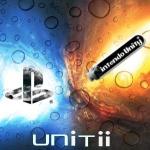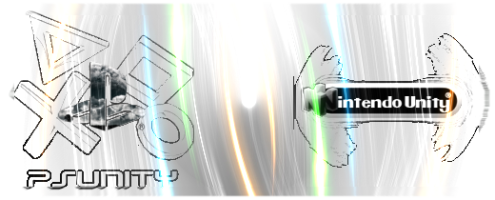PLEASE Help....or am i missing something?
#1

Posted 28 January 2013 - 02:56 PM
New to the world of Wii u. All unpacked etc and set up no problems :-)
I was using the gamepad / stylus to do the set up.
I then turned on the tv, wii screen there etc no problems, and when I press X on the pad it flips from gamepad to TV.
The problem I have is this..... when I try to scroll left/right/up/down etc when on the TV screen, It does not respond? Should I have a hand there like on the old Wii or anything??
I have tried nintendoland and the gamepad works fine, I can move around etc on the TV, but when it says "touch" something I have to touch the touch screen on the pad.
SO am I missing something? Or can you only use the main home page on the game pad so to speak whilst viewing it in large on the tv?
Everything is set up correct so Im at a loss as to why the pad wont work on the tv.
Hope that makes sense???
#2

Posted 28 January 2013 - 02:59 PM
Try pressing some left and right buttons or the sticks.
Edited by Nollog, 28 January 2013 - 03:00 PM.
- Big Boss likes this
Warning: Cannot modify header information - headers already sent by (output started at /home/thewiiu/public_html/ips_kernel/HTMLPurifier/HTMLPurifier/DefinitionCache/Serializer.php:133) in /home/thewiiu/public_html/ips_kernel/classAjax.php on line 328
{"success":1,"post":"\n\n
\n\t\t<\/a>\n\t\t\n\t\n\t\t\n\t\t
\n\t\t\t\n\t\t\t\t
#3

Posted 28 January 2013 - 03:02 PM
I hope my explanation makes sense...
#5

Posted 28 January 2013 - 03:12 PM
Menu / settings etc only work on GAMEPAD and not by pointing it at the TV lol (unless wii remote added)
However when in gameplay the pad DOES control whats on the TV screen :-)
#6

Posted 28 January 2013 - 03:54 PM
Yup.ok lol I think we have it then.
Menu / settings etc only work on GAMEPAD and not by pointing it at the TV lol (unless wii remote added)
However when in gameplay the pad DOES control whats on the TV screen :-)
Unless games change that to the opposite.
0 user(s) are reading this topic
0 members, 0 guests, 0 anonymous users