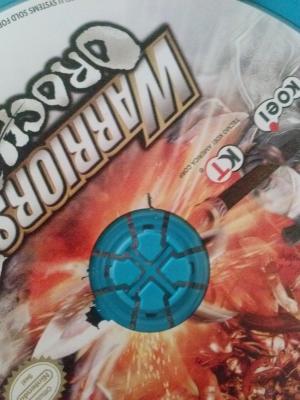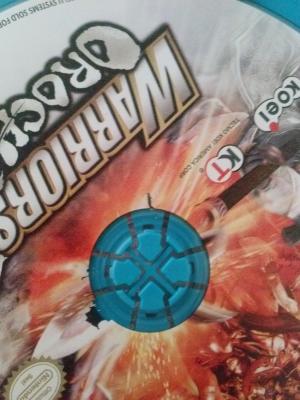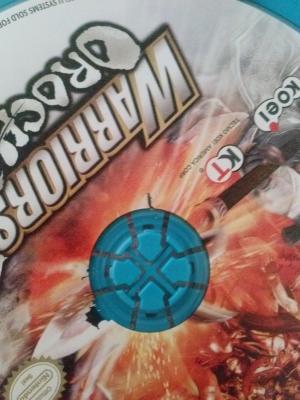My Copy of Warriors Ororchi 3 Hyper game cover art is Chipping/peeling, is this commom, what should I do? I have photo to provide as well.

My Warriors Orochi 3 Hyper game disc cover art is chipping/peeling away?
#1

Posted 25 January 2014 - 11:32 AM
#2

Posted 25 January 2014 - 03:50 PM
I don't know if this is common, but asking what you should do is a little pointless because its irreversible.

Find me on:
Steam: https://steamcommuni...d/Chaoskeleton/
Youtube: https://www.youtube....VuRBk6ujT5Gd0Cw
Soundcloud: https://soundcloud.c...ubletapofficial
#3

Posted 25 January 2014 - 04:17 PM
Does the game work?

Add me on Wii U if you want to settle it in Smash
#4

Posted 25 January 2014 - 05:35 PM
I toured a disc production/printing/packaging plant to understand the ins and outs.
From the little plastic pellets funneling into a liquidator to be molded into various disc layers to seeing the game data burned into the brass colored metal that makes up the very crude looking "golden master" to seeing it all pressed together to watching the 7 inks ( one base, one finish, and cmyk) flood the disc face en masse, was quite the education.
These things are literally made, finished, and packaged for pennies on the dollar at high speed.
There will always be a flaw or two in some items from every batch.
Edited by Socalmuscle, 25 January 2014 - 05:47 PM.
- NintendoReport likes this
#5

Posted 25 January 2014 - 06:36 PM

PA Magician | Busiest PA Magician | Magician Reviewed | Certified Magic Professionals
 --
--  --
-- 
#6

Posted 25 January 2014 - 08:55 PM
Get a new disc. Sometimes happens on CD's and such. Where that paint is, is where the laser actually reads so if the paint is gone the laser goes right through.
#7

Posted 26 January 2014 - 09:54 AM
#8

Posted 27 January 2014 - 02:18 AM
Get a new disc. Sometimes happens on CD's and such. Where that paint is, is where the laser actually reads so if the paint is gone the laser goes right through.
no... of course the discs work without the paint on them. But it would be bad to have the pieces of paint in the disc drive, so it might be a good thing to get a replacement disc nevertheless.
#9

Posted 27 January 2014 - 03:20 AM
This is why I've coated all my discs in vaseline over the years. It helps keep the disc in good condition.
Trophy Cards are classy too! LOLZIGZAGOON
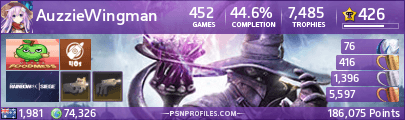
#10

Posted 27 January 2014 - 11:44 AM
no... of course the discs work without the paint on them. But it would be bad to have the pieces of paint in the disc drive, so it might be a good thing to get a replacement disc nevertheless.
Wrong. The layer is there to prevent the laser from going through. Had it happen many times over the years. Discs stop wrking when the paint or layer is chipping. Just a couple weeks ago had it happen to a game.
5.2.2 Scratches on the Label Side of CDsScratches on the label side of CDs can be a more serious problem. Because the reflective metal layer and data layer are so close to the surface of the label side of the disc, they can be damaged very easily. A slight indentation, or pinhole in the metal from a scratch, pen, pencil, ultrafine marker, or other sharp object will destroy the reflectivity of the metal in that area on the other side (laser reading side) and the readability of the data by the laser. This type of damage cannot be repaired.
http://www.clir.org/...ub121/sec5.html
#11

Posted 28 January 2014 - 12:14 AM
Okay, before this thread dies, I just wanted to say this game is the hypest, and that I want Warriors Orochi 4.
Trophy Cards are classy too! LOLZIGZAGOON
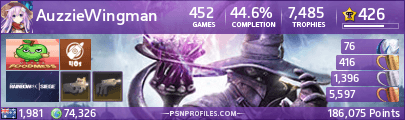
#12

Posted 28 January 2014 - 02:27 AM
Wrong. The layer is there to prevent the laser from going through. Had it happen many times over the years. Discs stop wrking when the paint or layer is chipping. Just a couple weeks ago had it happen to a game.
But this is about scratching the plastic of the top side, not the print falling off. I suppose you also own a lot of CD:s without a printed label?
#13

Posted 28 January 2014 - 09:56 AM
But this is about scratching the plastic of the top side, not the print falling off. I suppose you also own a lot of CD:s without a printed label?
All CD's have a protective coating on the top. Which is the paint in this case. The underside if reflective so the laser can bounce back and read the data that is very close to the surface. If that laser cannot reflect it goes through and cannot read the data.
#14

Posted 29 January 2014 - 02:17 AM
Wrong. The layer is there to prevent the laser from going through. Had it happen many times over the years. Discs stop wrking when the paint or layer is chipping. Just a couple weeks ago had it happen to a game.
The reflective metal layer is inside the plastic disc, it has nothing to do with the printed label. What they refer to in the link is that on CD's, this metal layer is close to the surface on the label side of the disc, so that this layer (inside the disc) can get damaged if the label side is scratched. It also says that the print on a CD with a printed layer can act as an extra protection against scratches. If you continue reading, you'll see that they say that in DVD's, this reflective layer lies much deeper in the plastic, so it's difficult to have it damaged by scratching the top side.
Also tagged with one or more of these keywords: Cover Art peeling/chipping?, Disc
Gaming →
Wii U Hardware →
Copy game from disc to system memory or external hdd?Started by starcube, 07 Dec 2012 |
|

|
1 user(s) are reading this topic
0 members, 1 guests, 0 anonymous users