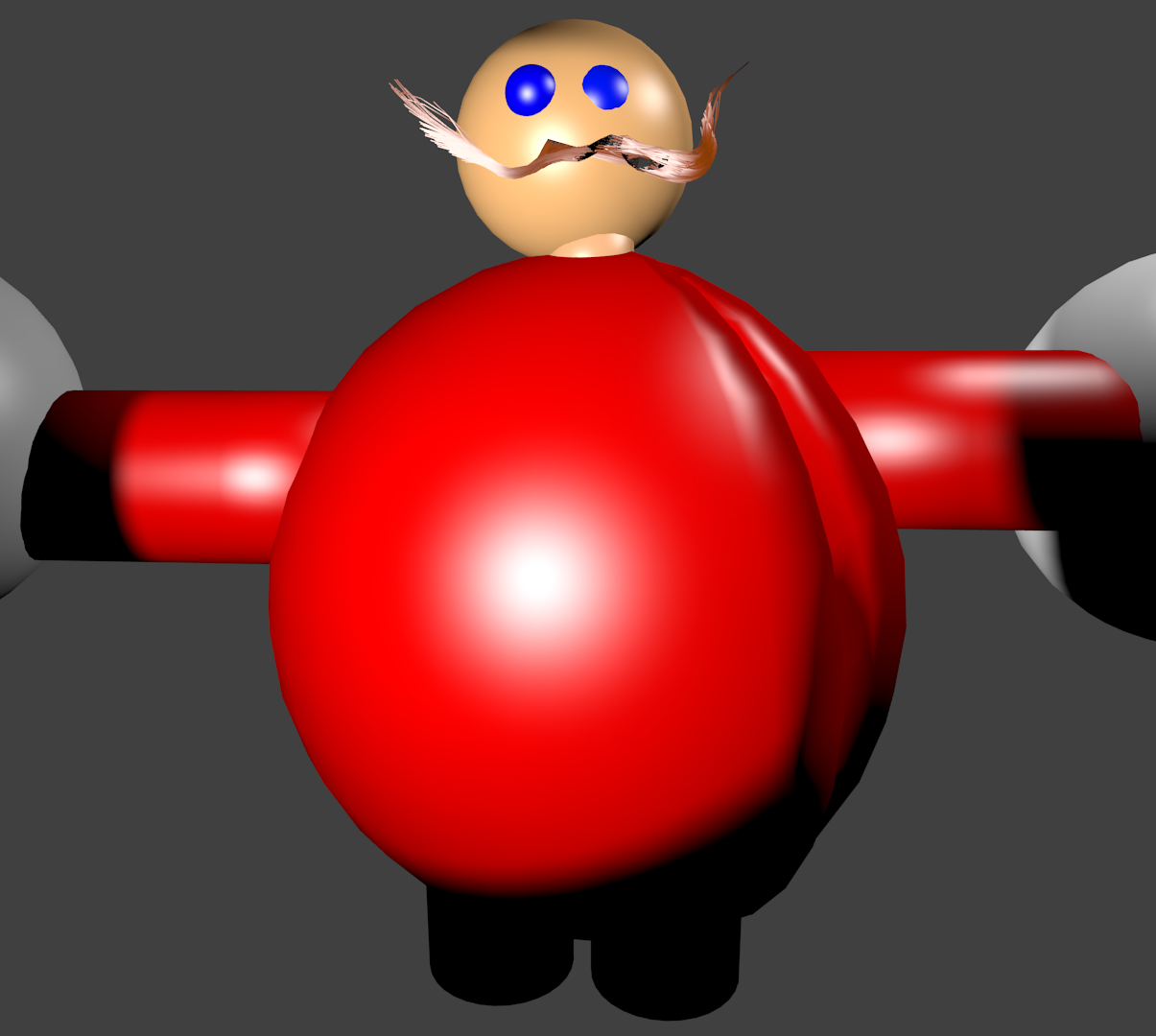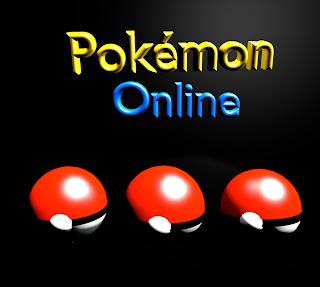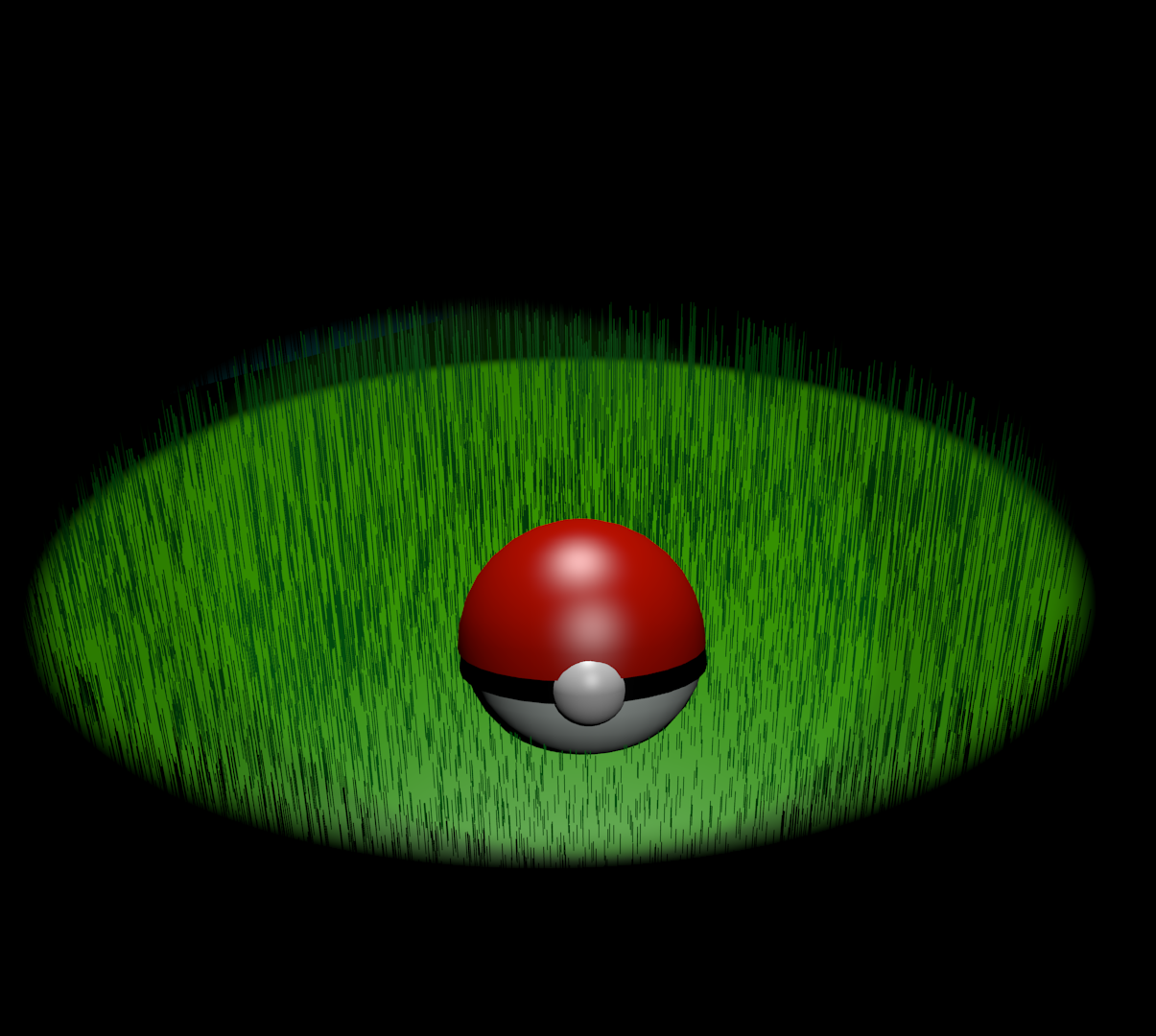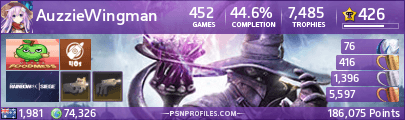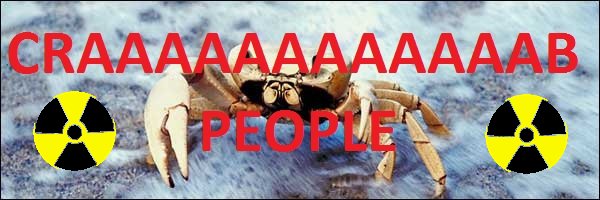SO i had no internet for 2 days, and i couldnt go online for tutorials to learn new stuff, so i tried doing my own stuff.



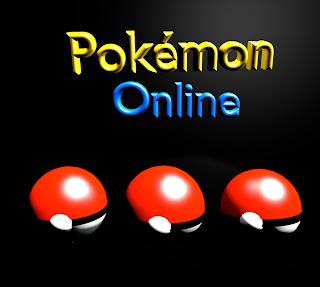
Ya.. Pokemon Online, Zelda Fallen Sword... My Fav is the Pokemon Online
Ooooh here is a wayy better one:
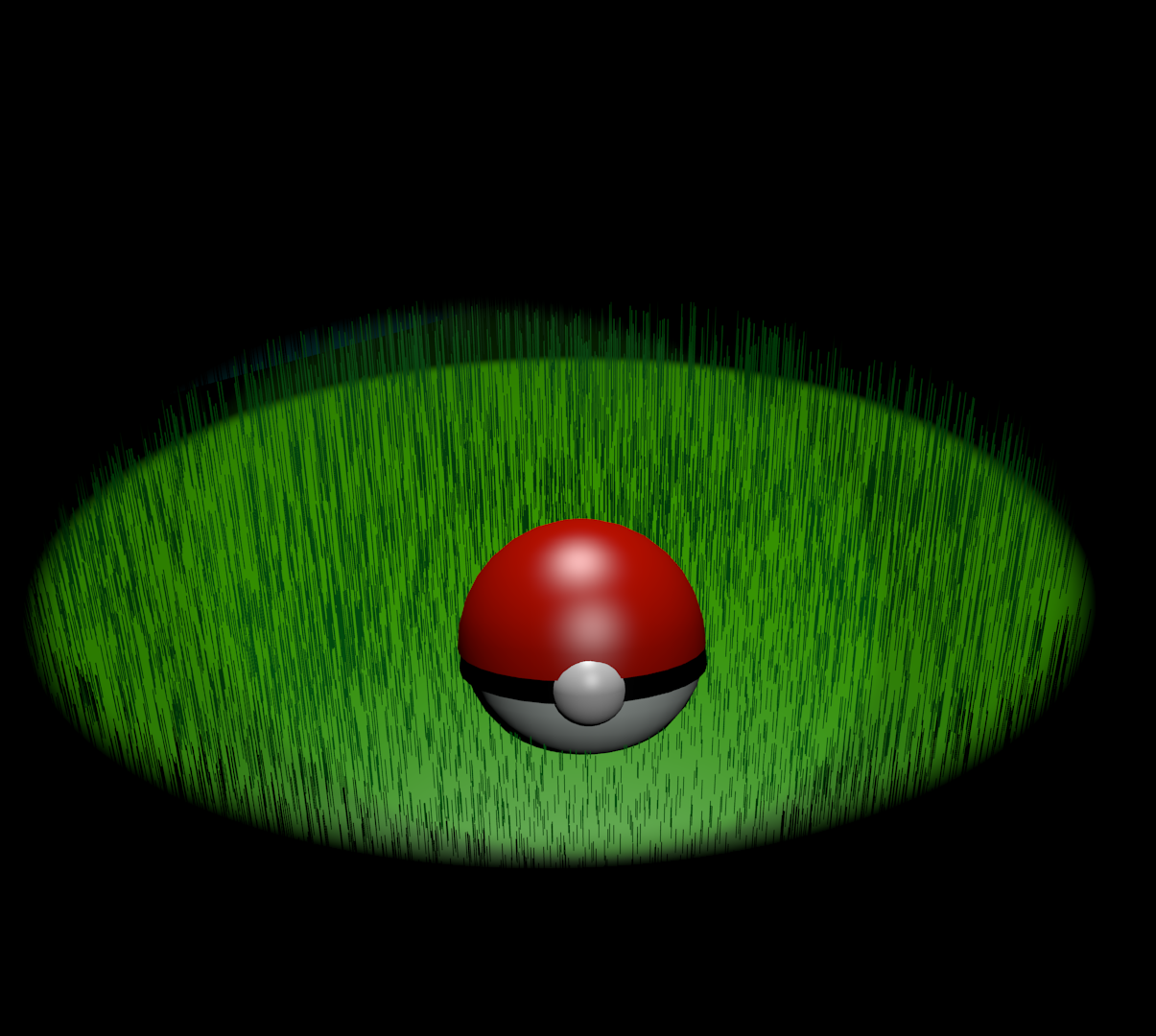
Nice
but a quick guide for improving the pokeball model:
1. Make a sphere with 100 segments
2. Remove the bottom polygons and vertices
3. Remove one more polygon loop (The one most to the bottom)
4. Now you should have a half ball
5. Copy the sphere and rotate 180°
6. Select both spheres and extrude in with caps
7. Create a new sphere and place it in the middle of the two other half spheres.
8. Scale the inner sphere so that the extruded borders is going a little bit into it.
9. Use a boolean with a cylinder on the half spheres, then you should get the hole where the button is.
10. Create two cylinders make one with a big radius and low height. The next one with the same height but with a smaller radius. Then you should have the button.
11. add materials. red to the top half sphere, white to the bottom half sphere, black to the inner sphere, white to the button.
I used the that modeling technique on my pokeball.
Edited by Hinkik, 29 July 2012 - 06:54 AM.