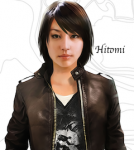Wii U won't switch off?
#1

Posted 01 December 2012 - 07:42 PM
Oh great - now I can't connect online after the update. It updated fully but now won't see ANY wifi connections at all - keeps coming up with error 103-4199. Possible lemon here.
- NaclJ likes this
#2

Posted 01 December 2012 - 07:52 PM
#3

Posted 01 December 2012 - 08:26 PM
this doesnt have to do with your post...I'm going to assume something's wrong. When I press the power button on my console ( just pressing it for a second, not holding it for 10 seconds), it shuts off and doesn't reset. I'd call Nintendo, especially with this error message your getting with trying to connect to the internet.
but i just love your signiture
- Nightbane30 likes this
#4

Posted 01 December 2012 - 08:28 PM
Edited by Hitomi, 01 December 2012 - 08:28 PM.
#5

Posted 01 December 2012 - 09:14 PM
It just went into wiiconnect24 mode (orange/yellow led), or red which was standby mode.
Hold it down, and the wiiu goes into standby.
Plug it out to turn it off.
Warning: Cannot modify header information - headers already sent by (output started at /home/thewiiu/public_html/ips_kernel/HTMLPurifier/HTMLPurifier/DefinitionCache/Serializer.php:133) in /home/thewiiu/public_html/ips_kernel/classAjax.php on line 328
{"success":1,"post":"\n\n
\n\t\t<\/a>\n\t\t\n\t\n\t\t\n\t\t
\n\t\t\t\n\t\t\t\t
#6

Posted 01 December 2012 - 09:51 PM
Just died different things for hours regarding this and the wifi issue. Can't call N till Monday in the Uk. Very disappointing. New kit and a lemon. Nothing worse than sinking over £400 and it failing. Not a good start.
(Tried)
#7

Posted 01 December 2012 - 10:22 PM

This is where it ends
#8

Posted 01 December 2012 - 11:08 PM
Im starting to think it might be better to just wait till nintendo completely irons out all the issues.
Y ou get a sense of achievment going through all the rough patches
#9

Posted 03 December 2012 - 03:46 PM
Hmmmm, thought it was a soft press to reset and hold to turn off like Wii - but either way the standby light comes on for half a second and then it just restarts - am I doing something wrong? The only way to turn it off is o take out the power cable - that can't be good.
Oh great - now I can't connect online after the update. It updated fully but now won't see ANY wifi connections at all - keeps coming up with error 103-4199. Possible lemon here.
I have this EXACT same problem. both the power button AND the wifi with the error code
i have been surfing the net all weekend trying to find a solution and hadnt found anything even close to this problem. I also had to wait till today (monday) to call support. (in australia)
They had no idea and i have an in depth trouble shooting session scheduled for tomorrow morning with their network guy (dont have high hopes)
will post back as soon as i get any answers
- well that was useless. nintendo support has no clue.
- i will be returning my wii u today and hopefully get a replacement, if the store actually still has any stock
#10

Posted 03 December 2012 - 03:56 PM
Let us know how you got on.
P.
Edited by Paz, 03 December 2012 - 03:57 PM.
#11

Posted 04 December 2012 - 05:46 PM
I just came back from returning it.
actually had to convince the store it was faulty as they havent heard of any issues with the Wii U yet.
got the replacement now but will need to wait until tonight to see if the problem is gone. not looking forward to doing the 5GB update again
going to need to wait till off peak times as my peek internet quota is almost gone.
completed the update on the new console last night and it all seems to have gone fine.
i have a fully functioning (or at least as much as it can until the next update) Wii U
and it even turns off when you press the off button.
i was disappointed to find that the usb i formatted and the save games i copied across dont actually work on a different console.
i had also linked my new console to my nitendo account and apparently you can link multiple consoles to an account or remove a console either
#12

Posted 04 December 2012 - 07:38 PM
I have this EXACT same problem. both the power button AND the wifi with the error code
i have been surfing the net all weekend trying to find a solution and hadnt found anything even close to this problem. I also had to wait till today (monday) to call support. (in australia)
They had no idea and i have an in depth trouble shooting session scheduled for tomorrow morning with their network guy (dont have high hopes)
will post back as soon as i get any answers
- well that was useless. nintendo support has no clue.
- i will be returning my wii u today and hopefully get a replacement, if the store actually still has any stock
Not sure about the button thing but my wifi kept erroring while using auto dhcp. I had to setup a manual network connection and enter manual IP, gateway, dns etc....after doing this I rang aus nintendo and they suggested I do exactly what I had already done..
Give it a go. Mine works fine now.
Wii U Manual Set-Up (How to Manually Set Up an Internet Connection): http://www.nintendo....p&helpcatID=253
Once you have completed the Manual Set-Up of the Wii U's internet connection settings please place the IP Address you have created for the Wii console into your routers DMZ settings. For instructions on how to do this please refer to the routers product manual or contact your router manufacturer.
In addition please change your router's channel setting to 1 or 11. By default, most routers broadcast on channel 6, which overlaps with other channels and may be weaker. For help doing this, click here and select your router brand and model (if available). The information you need is found in the "Broadcast Channel" area:
Wireless Routers - Default Settings: http://www.nintendo....uters/index.jsp
Good luck..
Edited by jazzuri, 04 December 2012 - 07:40 PM.
#13

Posted 17 March 2013 - 10:15 AM
7 things to know about wii u
#14

Posted 17 March 2013 - 01:09 PM
PS: There is a Wii U Hardware help section to this forum
#15

Posted 18 March 2013 - 08:30 PM
lol we are survivors!
Y ou get a sense of achievment going through all the rough patches http://s.thewiiu.com...IR#/biggrin.png
- SoldMyWiiUAndLeftTheForums likes this

1 user(s) are reading this topic
0 members, 1 guests, 0 anonymous users