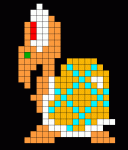Flickering pic/screen
#1

Posted 25 December 2012 - 10:08 AM
I took the short vid playing Nintendoland in this case. Happens on Super Mario too.
First time user, I downloaded software updates, tried different resolutions and connections (HDMI and component), different TVs, to no avail. Problem seems owrse in 3D rendering Any advice?
#2

Posted 25 December 2012 - 10:33 AM
#3

Posted 25 December 2012 - 11:40 AM
#4

Posted 25 December 2012 - 11:47 AM
And or a disc issue if it was a gpu issues the entire screen would have the issues gonna say it's a disc deal
#5

Posted 25 December 2012 - 11:58 AM
#6

Posted 25 December 2012 - 12:26 PM
yeah i would say try another hdmi lead before you panic
Yeah tried these...
- different WiiU game
- different TV
- different HDMI cable
- different HDMI ports
- Component cable
All same picture.
#7

Posted 25 December 2012 - 01:12 PM
Oh it could also be a coding issue for a particularly brand and or make of tv what brand of tv r u using? To check if it's a gpu issues get a set of yellow red white cables if problem continues while using those it's a gpu issue
The images skipping that much could also be a laser issue
#8

Posted 25 December 2012 - 01:23 PM
hmmm
So I give you 2 scenarios..
1) your wii U gets hot
2) your gpu is faulty
In both scenarios, you must report it to nintendo. BUT If its a brand new wii U(1-2 weeks since you bought it), then turn it to the retail shop and get a refund or a brand new (DO not contact nintendo)..
after update:
Also contact nintendo and report this problem with this orology : Texture Overlapping and explain that the characters and background flashes,,, it may be a bug in the game. (but u say it happens in other games to, so I doubt its a bug).
Edited by Orion, 25 December 2012 - 01:37 PM.
#9

Posted 25 December 2012 - 01:27 PM
#10

Posted 25 December 2012 - 01:38 PM
#11

Posted 25 December 2012 - 01:58 PM
#12

Posted 25 December 2012 - 02:51 PM
The Skyward Sword Wii game worked flawlessly. What does that say? I'll check later if the system gets hot.
hmm it seems from what I understand wii games are fine ; does the wii u not use it gpu to play wii games.hmmm it could also be that the wii u gpu underclocks to safe temps when in wii mode.
Edited by The Lonely Koopa, 25 December 2012 - 02:54 PM.
#13

Posted 25 December 2012 - 04:04 PM
#14

Posted 25 December 2012 - 04:17 PM

Add me on Wii U if you want to settle it in Smash
#15

Posted 25 December 2012 - 05:58 PM
#16

Posted 25 December 2012 - 06:18 PM
I don't think what he is having is a hdmi problem since the glitches are happening to individual models .I know you said you tried different HDMI inputs, but did you try HDMI inputs on another device? Maybe it's a handshake issue. I had an issue like that once with my PS3. If I plugged the PS3 into my Onkyo AVR (audio/video receiver for those who don't know), I would get intermittent video (video then blank screen, rinse & repeat). Then if I plugged the HDMI from the PS3 directly into the TV itself and bypassed my AVR altogether that soloved the issue completely. So, maybe this is a similar case.
#17

Posted 25 December 2012 - 06:40 PM
I don't think what he is having is a hdmi problem since the glitches are happening to individual models .
I guess I should've watched the video first. Whoops. Well, in any case, maybe what I wrote could be helpful to others who might potentially see what I did with the PS3 before.
1 user(s) are reading this topic
0 members, 1 guests, 0 anonymous users