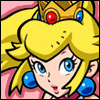Bricked
#1

Posted 25 December 2012 - 07:22 PM
#2

Posted 25 December 2012 - 07:31 PM
#3

Posted 25 December 2012 - 07:35 PM
#4

Posted 25 December 2012 - 07:50 PM
Warning: Cannot modify header information - headers already sent by (output started at /home/thewiiu/public_html/ips_kernel/HTMLPurifier/HTMLPurifier/DefinitionCache/Serializer.php:133) in /home/thewiiu/public_html/ips_kernel/classAjax.php on line 328
{"success":1,"post":"\n\n
\n\t\t<\/a>\n\t\t\n\t\n\t\t\n\t\t
\n\t\t\t\n\t\t\t\t
#6

Posted 25 December 2012 - 09:54 PM
#7

Posted 26 December 2012 - 03:57 AM
#9

Posted 26 December 2012 - 08:47 AM
#10

Posted 26 December 2012 - 09:03 AM
There is a disclaimer when you begin the update.After researching online, I've concluded I've bricked my Wii U. Never heard of this before. Nintendo should have a HUGE disclaimer on the system warning you not to unplug during update. I'm wondering, what course of action I should take. Try returning it to the store or contacting Nintendo? Will the store exchange it or Nintendo fix it considering the source of what happened???
#11

Posted 26 December 2012 - 09:16 AM
“Any state, any entity, any ideology that fails to recognize the worth, the dignity, the rights of man, that state is obsolete.”— Rod Serling, “The Twilight Zone” The Obsolete Man
Smoke meth. Hail Satan. Watch the yearly Twilight Zone marathons. Talk to dead people. Everyone is gay. Ignore people. Live life to the fullest.
#12

Posted 26 December 2012 - 09:23 AM
turn it back to the store, tell them its not working properly... dont say much... if they ask u questions, tell them u call nintendo and told you to turn it back to the store, as its brand new... and case is closed.
Edited by Orion, 26 December 2012 - 09:26 AM.
#13

Posted 26 December 2012 - 06:32 PM
NNID - linners84
3DS Friend Code - 5129 0547 8683
#14

Posted 26 December 2012 - 06:38 PM
The update takes a long time and it sucks! I would try emailing Nintendo or calling them first to see what they say, then you should just take it back to the store and exchange it for a new one. Just tell them that it wasn't able to turn on, hopefully they'll give you a new one.
#15

Posted 27 December 2012 - 05:44 AM
emailing nintendo may take 10 days.. u kiding? Its better to call them and then return it to the store.
#16

Posted 27 December 2012 - 12:10 PM
After researching online, I've concluded I've bricked my Wii U. Never heard of this before. Nintendo should have a HUGE disclaimer on the system warning you not to unplug during update. I'm wondering, what course of action I should take. Try returning it to the store or contacting Nintendo? Will the store exchange it or Nintendo fix it considering the source of what happened???
In all fairness there is a warning when you update just like every other device out there. Not to mention its common sense. You can't expect Nintendo to have huge disclaimer when they warn you already and common sense says you should not turn the powe off especially when the update is being applied. To be honest its your own fault. That said you can try exchanging it at the store you bought it from or see if Nintendo is willing to repair it for free although they have no obligation to do so.
#17

Posted 28 December 2012 - 01:46 AM
✶ ✶ ✶ ✶ ✶ ✶ ✶ ✶ ✶ ✶
♥ NNID: Blushes
1 user(s) are reading this topic
0 members, 1 guests, 0 anonymous users