I can't put my signature. i don't know how to.

How to put your signature
Started by KnightHog18, Jul 19 2011 04:38 PM
1 reply to this topic
#1

Posted 19 July 2011 - 04:38 PM

#2

Posted 19 July 2011 - 06:30 PM
On the top right of every page, is your user control panel.
Next to Sign Out, there is the Help.
I'm pretty sure I saw earlier that you had "KnightHog18... lol" in your signature before. So I can only assume you mean a picture. In which case, you need to grab the URL of the picture (http://***.jpg) inside img tags.
e.g. <name of the file here>
If it's off your computer, use Tinypic to make it a URL.
Your settings can be found in the drop menu next to your username in the control panel (personal box in top right).
Next to Sign Out, there is the Help.
I'm pretty sure I saw earlier that you had "KnightHog18... lol" in your signature before. So I can only assume you mean a picture. In which case, you need to grab the URL of the picture (http://***.jpg) inside img tags.
e.g. <name of the file here>
If it's off your computer, use Tinypic to make it a URL.
Your settings can be found in the drop menu next to your username in the control panel (personal box in top right).
Trophy Cards are classy too! LOLZIGZAGOON
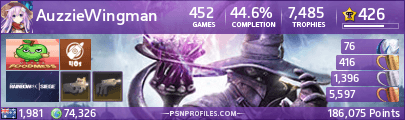
0 user(s) are reading this topic
0 members, 0 guests, 0 anonymous users














