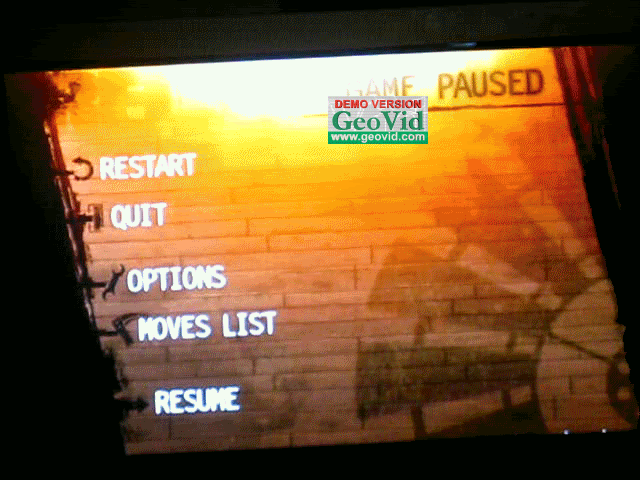nah look at many topics in Wii U specs forum and find these two spamming it up with that tripe and the topic is lost. it's their fault ESP a MODERATOR who is supposed to set an example.
This IS the topic, ryudo, if you dont like it, stop spamming off topic, and go to another topic.



 Posted by
Posted by