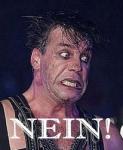Two problems that need to be fixed
#1

Posted 28 February 2013 - 09:12 AM
1) The OS is painfully slow when switching menus and modes.
2) The WIFI is also slow. I have five other devices that connect at 20 Mbs and the Wii U runs at 6.8 Mbs max. I have tried all of the fixes posted on the net with no success. I tried hard wiring with a USB/network adapter and it actually ran a little slower.
Has anyone heard anythng further about an OS upgrade to fix these problems?
#2

Posted 28 February 2013 - 09:18 AM
- Guy Fieri and Death Stare Obama like this

#3

Posted 28 February 2013 - 09:20 AM
I like the Wii U a lot but if it is going to be a success they need to fix two basic problems.
1) The OS is painfully slow when switching menus and modes.
2) The WIFI is also slow. I have five other devices that connect at 20 Mbs and the Wii U runs at 6.8 Mbs max. I have tried all of the fixes posted on the net with no success. I tried hard wiring with a USB/network adapter and it actually ran a little slower.
Has anyone heard anythng further about an OS upgrade to fix these problems?
Where are you going to see bandwidth utilization on the Wii U wireless adapter? Or are you referring to the bandwidth past the router? If that is the case you can create port forwarding rules, turn on UPnP, and set up QoS on your gateway to ensure better bandwidth allocation to the Wii U. Also, if you are looking at bandwidth utilization during a patch or game download, it probably has something to do with your distance from the ISP hub, and the connection with the Nintendo servers, which really can't be helped too much. If you are looking at bandwidth utilization while idle or simple web browsing, it would have no reason to ramp up utilization. Your connection to the wireless gateway should be 54Mbps+ depending on whether or not it is an N device.
I haven't tried speedtest on the Wii U yet because I have been rather pleased with the network speeds thus far and didn't see a need, but I might try it just to find out. It isn't like Nintendo is forcing a proxy connection on the device, but it is constantly connecting to MiiVerse. If the bandwidth between the Wii U and a remote server is being limited, I doubt very much it is anything other than the way your network is set up.
#4

Posted 28 February 2013 - 10:01 AM
If you Google "Wii U slow WIFI" there is a lot of info. I have a lot of experience in setting up networks, and after trying all of the suggested fixes posted on the net, I'm convinced that the speed limitation is caused by the Wii U.
Where are you going to see bandwidth utilization on the Wii U wireless adapter? Or are you referring to the bandwidth past the router? If that is the case you can create port forwarding rules, turn on UPnP, and set up QoS on your gateway to ensure better bandwidth allocation to the Wii U. Also, if you are looking at bandwidth utilization during a patch or game download, it probably has something to do with your distance from the ISP hub, and the connection with the Nintendo servers, which really can't be helped too much. If you are looking at bandwidth utilization while idle or simple web browsing, it would have no reason to ramp up utilization. Your connection to the wireless gateway should be 54Mbps+ depending on whether or not it is an N device.
I haven't tried speedtest on the Wii U yet because I have been rather pleased with the network speeds thus far and didn't see a need, but I might try it just to find out. It isn't like Nintendo is forcing a proxy connection on the device, but it is constantly connecting to MiiVerse. If the bandwidth between the Wii U and a remote server is being limited, I doubt very much it is anything other than the way your network is set up.
#5

Posted 28 February 2013 - 10:07 AM
Speed was measured with Speedtest.net using the Wii U browser. For users who spend most of the time running games, the WiFI speed is not a problem. Even on-line games run o.k. because the ping speed is good. But if you try to stream full HD videos fron Netflix or You Tube it can cause problems.
If you Google "Wii U slow WIFI" there is a lot of info. I have a lot of experience in setting up networks, and after trying all of the suggested fixes posted on the net, I'm convinced that the speed limitation is caused by the Wii U.
It could be caused if there is other utilization on the line while you are running speedtest. The hardware cannot limit the bandwidth, the only bandwidth it really knows about is the connection between it and the wireless gateway. If the browser is limited with regard to the number of connections it can open simultaneously you will see a difference there as well. Network interfaces themselves are very limited in the amount of bandwidth throttling they can do without specific software to limit incoming connections, or a route processor. I wonder what you would see if you ran the same test on a 360 browser or PS3 browser, as both of those are constantly talking with Microsoft and Sony servers, respectively.
Also, the youtube issue is with the app, and Youtube on the browser works flawlessly. I haven't had any issues with Netflix and have been able to stream HD media through that application.
Also, speedtest is not a reliable measurement of the local wireless bandwidth. If you log into your gateway you can see at what speed the Wii U is connected. I recommend setting it to static IP, and setting up any port forwarding rules that are suggested by Nintendo. Also, try changing the wireless channel to cut down on interference locally.
Edited by routerbad, 28 February 2013 - 10:10 AM.
#6

Posted 28 February 2013 - 02:36 PM
- Death Stare Obama likes this
#7

Posted 28 February 2013 - 05:32 PM
#8

Posted 28 February 2013 - 07:17 PM
It's super slow for me too. It literally took me 3 hours to download Runner 2 last night. That game is less than a gig. Defenders, what is your magic trick? My 360 downloads 10 times faster.
I'm downloading it now, says 10 minutes.
- Death Stare Obama likes this
#9

Posted 28 February 2013 - 07:24 PM
I just downloaded runner 2, i started the download, took a poo and it was done.
Took longer to install than download... Which is another problem, WHAT IS UP WITH THESE INSTALL TIMES?
Edited by 3Dude, 28 February 2013 - 07:26 PM.

#10

Posted 28 February 2013 - 07:32 PM
Agreed, installing it now 20 minutes, jeezyspeedtest.not in wii u's browser? I thought that was flash based, when did they start html5 compatability?
I just downloaded runner 2, i started the download, took a poo and it was done.
Took longer to install than download... Which is another problem, WHAT IS UP WITH THESE INSTALL TIMES?
Edited by routerbad, 28 February 2013 - 07:33 PM.
#11

Posted 28 February 2013 - 08:57 PM
Lol wtf?! This makes no sense to me. I believe you but just don't understand. I could download the same game in 10 minutes on my 360. I'd blame WiiU, but there's clearly evidence that proves otherwise. Whatever, if I want a game I'll download before I leave for work I guess.I'm downloading it now, says 10 minutes.
#12

Posted 28 February 2013 - 10:01 PM
Lol wtf?! This makes no sense to me. I believe you but just don't understand. I could download the same game in 10 minutes on my 360. I'd blame WiiU, but there's clearly evidence that proves otherwise. Whatever, if I want a game I'll download before I leave for work I guess.
Right, the download went just fine, the install took a good while, 30 min total, and the install issue is all Wii U, they can't fix that fast enough. On another note, Runner 2 is fanstastic, just got through the first world. All on just right, all bullseyes.
#13

Posted 04 March 2013 - 03:44 AM
I like the Wii U a lot but if it is going to be a success they need to fix two basic problems.
1) The OS is painfully slow when switching menus and modes.
2) The WIFI is also slow. I have five other devices that connect at 20 Mbs and the Wii U runs at 6.8 Mbs max. I have tried all of the fixes posted on the net with no success. I tried hard wiring with a USB/network adapter and it actually ran a little slower.
Has anyone heard anythng further about an OS upgrade to fix these problems?
Two things could be done to fix Wifi, have you changed your Wifi's channel it's on? (2) Have you wired other components that share wi-fi (ULTRA SURPRISE THIRD OPTION) get this http://www.amazon.co...62397320&sr=8-2 (there are even cheaper ones, but not sure how trustworthy they are) and wire in your Wii U. I'm able to download stuff so much faster now, for £10 it's an absolute god-send!
The OS is getting an update this spring, and summer to fix the entrance and exit times to apps.
Edited by Penguin101, 04 March 2013 - 03:44 AM.
#14

Posted 04 March 2013 - 05:25 AM
I like the Wii U a lot but if it is going to be a success they need to fix two basic problems.
1) The OS is painfully slow when switching menus and modes.
2) The WIFI is also slow. I have five other devices that connect at 20 Mbs and the Wii U runs at 6.8 Mbs max. I have tried all of the fixes posted on the net with no success. I tried hard wiring with a USB/network adapter and it actually ran a little slower.
Has anyone heard anythng further about an OS upgrade to fix these problems?
the mbps does not effect ur ping and online game, even if u got a 33.600bps modem, u can play smoothly... Wii U is known for its a problematic wifi, I dont know why nintendo is not fixing that... mbps effect only the dlc
Edited by Plutonas, 04 March 2013 - 05:26 AM.
#15

Posted 04 March 2013 - 06:19 AM
#16

Posted 04 March 2013 - 06:31 AM

Check out my video game collection blog at http://genesaturn.blogspot.com/
Feel free to add me as a friend on your 3DS and Wii U as well - Friend Code = 1289-9502-7134 / Nintendo ID - Tricky
#17

Posted 04 March 2013 - 06:53 AM
the mbps does not effect ur ping and online game, even if u got a 33.600bps modem, u can play smoothly... Wii U is known for its a problematic wifi, I dont know why nintendo is not fixing that... mbps effect only the dlc
I'm afraid it doesn't work like that anymore. There is much more data than you realize being sent back and forth with the selected host than just "ping" which is simply a measure of latency between two clients. Bandwidth affects everything, and I see nothing that indicates Wii U having "problematic wifi". The wireless adapter works as advertised. I and others get acceptable speeds using the built in wifi, without any issues. If it was a software problem, it would be affecting everyone, and Broadcom is the largest manufacturer of wireless transceivers in the world so even suggesting a hardware issue is pretty much out of the question.
It's either too far away from the gateway, obstructed, or otherwise deprecated.
BTW speedtest.net does not work with the built in browser on the Wii U. Try again.
#18

Posted 04 March 2013 - 07:37 AM
#19

Posted 04 March 2013 - 03:51 PM
the wifi is just awfull, my ps3 , iphone 4 , ipad 3 and my notebook work excellent with my wifi connection, except for my wiiu. i always have to reconfigure my wiiu wifi connection. so disappointed.

#20

Posted 04 March 2013 - 03:57 PM
the wifi is just awfull, my ps3 , iphone 4 , ipad 3 and my notebook work excellent with my wifi connection, except for my wiiu. i always have to reconfigure my wiiu wifi connection. so disappointed.
Again there isn't anything wrong with the wifi. Check for interference and make sure it is set to static IP, and set on a specific wireless channel.
1 user(s) are reading this topic
0 members, 1 guests, 0 anonymous users