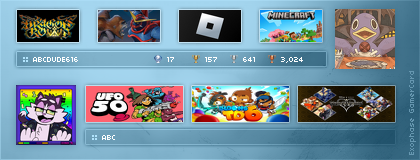I noticed a pretty useful improvement already.
The USB HDD that I was going to use with my Wii U seems to be faulty as the Wii U randomly complains that it has been removed. Before the update when this happened I could hold the power button down on the Wii U until the cows came home, it just refused to shut off by any means other than pulling the plug.
I just had that exact issue happen just now "USB storage has been removed", crap, no it hasn't the HDD is still plugged in and spinning away merrily. Oh well, I will just try holding the power button down on the Wii U, MAYBE they fixed it. Blip, red light, turned off. Holy crap, Nintendo actually made the Wii U do what every other devices on the planet does, a forced shutdown by holding the power button. About bloody time. ![]()
Source: http://www.nintendo....stem_update.jsp (Click "General Info", then "Summary of System Software Versions".)
Wii U System and Feature Updates actually gives you more details than Summary of System Software Versions:
New Features:
- A standby function to download and install software while the system is powered off
- Software purchased from the Nintendo eShop will automatically install in the background once the download is complete
- Holding down the B Button while the Wii U logo is displayed during startup will load the Wii Menu *¹
Changes to System Settings:
- An option to transfer and/or copy between two USB storage devices in "Data Management"
- To facilitate this feature, you will now be able to connect two USB storage devices to a single Wii U console*²
- The ability to select multiple software titles when transferring, copying, or deleting data in "Data Management"
- The option to adjust screen size is now available under "TV" *³
- "Auto Power-Down" has been renamed "Power Settings"
- Options for the standby function are located within this menu
Changes to Miiverse:
- Added support for the Wii Remote, Wii U Pro Controller, and Classic Controller
- Handwritten posts will now also display on the TV screen during creation
- "Undo" and "Redo" buttons are now available when creating a handwritten post
- Removed screen size setting. This option can now be adjusted from System Settings
Changes to Nintendo eShop:
- Software downloaded from the Nintendo eShop will include released updates and will no longer need to be updated after installation
- Removed screen size setting. This option can now be adjusted from System Settings
Changes to the Internet Browser:
- Added support for the Wii Remote and Wii U Pro Controller
- Added the option to change search engines when performing a keyword search
- Added the option to return to the start page from the bookmark menu
- Removed screen size setting. This option can now be adjusted from System Settings
Changes to Download Management:
- Added the option to change the priority of downloads
Improvements to system stability and usability:
- Further improvements to overall system stability and other minor adjustments have been made to enhance the user experience
*1 User selection may be necessary
*2 Only one USB storage device can be used during normal use
*3 A similar option has been removed from Nintendo eShop, Miiverse, and the Internet Browser
Edited by Alex Atkin UK, 25 April 2013 - 07:20 PM.