EDIT: my mobile device can't upload images, so just ignore this thread until it is locked. Sorry.
Edited by BanjoKazooie, 21 June 2013 - 06:06 PM.

Posted 21 June 2013 - 06:04 PM
Edited by BanjoKazooie, 21 June 2013 - 06:06 PM.

I was once known here as KillerMario, but since I really like Banjo-Kazooie, I changed my display name to show them my respect ![]()
Posted 21 June 2013 - 06:38 PM

Posted 21 June 2013 - 06:54 PM
I usually do this, Choke controls hardness. Don't mess with distance.
 |
Question
Gaming →
Wii U Hardware →
My game shop has a great sale. What should I buy?Started by Flymagedark246, 02 Dec 2014 |
|

|
|
question
Gaming →
Wii U Games and Software →
Super Mario 3d WorldStarted by Flymagedark246, 30 Jul 2014 |
|
|
||
Gaming →
General Gaming →
What's your favourite Puzzle game? if you enjoy the genre of course.Started by Doc, 13 Sep 2013 |
|

|
||
 |
Gaming →
Wii U Hardware →
Wii U Hardware Help →
WIIU vs WIIStarted by beenle1 , 15 Aug 2013 |
|

|
|
Non-Gaming →
The Café →
Modern Music, What am I Missing?Started by Ninty64X, 17 Jul 2013 |
|
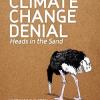
|
0 members, 1 guests, 0 anonymous users