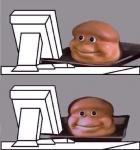- the first thing you see when you turn on Wii U
- shows a group of Miis crowding around various game and app icons
- a smaller selection of Miis will drop in the middle
- these are most likely the Miis of other users on the same console
- clouds will move by, casting shadows on the ground
- lower-left corner of the screen shows two bubbles representing zoom levels, as well as encircled “-” and “+” symbols
- you can move around the view using the analogue sticks
- button on the lower-right to switch screens between the TV and GamePad
- similar button exists on the GamePad on the upper-right
- this is press-able using the touch screen or the X button on the GamePad
- other Miis will be taken from the Miivers
- Miis have speech bubbles
- touch the games or Miis to get a further menu involving that game or Mii
- touching the game will give you a menu which gives the option to go to the game’s eShop or Miiverse page
- touching the Mii or its speech bubble will give you access to the game’s eShop page
- it also lets you go to the specific post in Miiverse or to the person’s profile page
- option to send the Mii into the Mii Maker as wel
- you can use the Wii Remote to select them while they’re still on the TV screen
Wii U Menu
- shows the current User’s Mii on the top-left
- button to change between the TV and GamePad on the top-right
- 3×5 grid of icons in the middle with six dots on the top
- big arrow to the right
- a row of five icons at the bottom
- first icon has a picture of a disc and an inverted eject symbol
- this icon will be replaced by the game’s symbol when a disc is inserted
- next symbol with six Miis is the Mii Maker
- next is System Settings with a simple stylized wrench
- next symbol with two smiling figures inside a border and a phone headset on the outside is the Wii U Chat
- Next is the Activity Log, with a bar graph showing four 3D bars
- Next to that are Parental Controls
- final icon is Health & Safety Information
- five more screens worth of squares for a total of 90 squares
- as each square gets highlighted, they grow a bit bigger, the border turns blue, and the text for “Start” appears under it
- 5 buttons along the bottom for Miiverse, Nintendo eShop, Internet Browser, Nintendo TVii, and Notifications
Users
- these are meant for individuals using the Wii U
- supports up to 12 Users
- game settings and save data can be linked to individual Users
- some save data will be cross-user
- Internet Browser bookmarks and play records will also be linked to individual users
- Users can be selected from a User selection menu which appears to be on the top-left corner of the Wii U Menu
- if one can connect a User to a Nintendo Network ID, it gives it an Nintendo Network icon on the top-right corner of the User’s card in the User selection screen
Nintendo Network ID
- needed or apps like Nintendo eShop, Miiverse, and Wii U Chat
- requires a password, date of birth, gender, area of residence, and email address
- may also require an unique username
- can be used like a Friend Code for Wii U Users for connecting with Friends
- eShop purchases, including DLC, is shared by all users
- possible to connect Nintendo Network ID to other network services by third-parties
- Nintendo Network ID is planned for use in future Nintendo hardware
- planned to be usable in smart phones and PC sometime in 2013
Home Button Menu
- pressing the Home Button will bring up the Home Button Menu
- shows the user’s Mii in the top-left
- also shows battery indicators for the GamePad and up to four Wii Remote controllers
- gives access to the Friend List, Miiverse, Nintendo eShop, Internet Browser, Nintendo TVii, and Download Manager
- Nintendo TVii option seems appears in the Japanese Home Button Menu despite it not being confirmed for the region yet
- Download Manager hasn’t been seen yet anywhere else
- below that are Controller Settings, Close Software, and Manual buttons
- Manual seems to be the same as the Manual button on the 3DS
- button at the bottom closes the Home Button Menu and returns the player to the game
Miiverse
- Miiverse can be accessed via the WaraWara Plaza, Wii U Menu, Home Button Menu, Nintendo eShop or directly through some games
- Miiverse menu has six options on the left side: My Menu, Activity Feed(Pictured), Community, Message, Notifications, and Back(
- arrive at Community when you access Miiverse through the Wii U Menu from a game
- Community screen appears tailored to the game
- there is an option to favorite it
- find messages posted for the game or write a new message
- on the main community page, there's a button to “Yeah” a post
- view the number of “Yeah”s a post has received, as well as number of replies the post has gotten
- when one of one’s own posts is “Yeah”‘d, they get a notification about it
- touching the Mii icon of the post sends one to their profile page
- touching the screenshot expands it for a better view
- use a virtual keyboard or simply draw and write using the touch screen for messages
- When typing, there’s a 100-character limit
- screenshots can be attached to posts
- you can choose one of six expressions for the User’s Mii
- seems that the expression changes what sort of “Yeah”s the post can receive
- A neutral post might just be “Yeah”, but a surprised expression might change it to “Yeah!”; a winking one is “Yeah♥”; a sad one is “Yeah…”; and an angry one is “Yeah…!”
- when on a User’s Profile, one can see the User’s Mii name, country, birthday, number of times emphasized, gaming experience level in the top
- below that is their number of posts, Friends, Followers, Followed
- you may be able to see their Friends, Followers, and Followed by touching those buttons
- two buttons at the top: One is to “Follow this person” and the other is to “Send Friend Request”
- Activity Feed allows one to see the recent activity of one’s Friends and those one follows.
- with Message, you can send direct messages to Friends
- posts in the Miiverse that are marked as spoilers aren’t immediately shown
- to view, you must push a button
- posts are marked as spoilers if the author marks it themselves or if enough people flag it as such
- all Wii U games have some Miiverse capability and it is accessible from the Home Button Menu from any Wii U game
- possible to access Miiverse from non-game software
- some Wii U games, like New Super Mario Bros. U and Nintendo Land, can send and receive Miiverse posts without going to the Miiverse screen
- New Super Mario Bros. U’s in-game Miiverse may be region-specific
- Nintendo Land Miiverse interactions appear to be international
- New Super Mario Bros. U may occasionally also ask one to express their feelings
Notifications
- similar to the 3DS version
Mii Maker
- Similar to the Mii Maker on the 3DS
- create Miis from camera, import Miis from 3DS or Wii, make QR Codes
- 3000 Mii limit
Nintendo eShop
- buy and download various game software from the eShop
- use the same 3DS eShop money cards on the Wii U’s eShop
- interface has four menu buttons on the left: To the Top(which likely scrolls the interface back to the top), Menu (Y), Funds (X), Search (-), and End (X)
- top right has a keyword search bar
- below that has three buttons: Download Number Entry(likely for download cards), Ranking(probably shows downloads by things like highest rated), and News
- access digital titles, trailers, commercials, and demos as well
- features Miiverse support
- may be able to view comments from other players about the game on its eShop page
Internet Browser
- based on Webkit, which both Google’s Chrome and Apple’s Safari browser uses
- supports h.264 for video and Ogg Vorpis and Ogg Opus for audio
- lack of 3D context for WebGL
- supports bookmarks and up to six tabs
- when watching a video, you can send it to the TV, then continue browsing on the GamePad
- person on the GamePad can also use curtains to hide what they’re browsing on the TV
Nintendo TVii
System Settings
Wii U Chat
- allows for video chat with Users you have friended
- allows for making doodles on the screen while chatting
- colors can be changed between four different ones using the R Stick
- indicator light will blink when being a called
- using the Home button
- exit out of the game to receive it
Wii Menu
- launches the Wii U into a Wii Mode
- Wii U-specific functionality is turned of
- gives access to the Wii Shopping Channel
- includes a Wii U app to go back to the Wii U Menu
- also has Wii System Transfer app
- transfer requires an SD card of at least 512 MB and transfers the following:
Wii retail software save data.
WiiWare and Wii Virtual Console save data.
Downloadable Content
Wii Points(Not supported on Nintendo eShop, won’t transfer if total on Wii U ends up more than 10 000)
Wii Shopping Channel records
Miis
- software most likely needs to be redownloaded via the Wii Shopping Channel
- system settings may also need to be reset
Activity Log
- Similar to the system on the 3DS
- keeps track of playing times and games
- view often each game has been played
- each record is personal to the User
- one can see the records of other users on the Wii U
- Wii software is not tracked
Parental Controls
- Parental Controls for the Wii U and Wii are set separately
- can be changed for each user
- Parental Controls can do the following:
Restrict play by rating.
Restrict in-game communication.
Restrict Internet Browser.
Limit credit card usage or Nintendo eShop purchases.
Restrict viewing of and posting on Miiverse.
Restrict Friend registration.
Restrict Video streaming services.
Restrict deletion and movement of save data.
Restrict Internet functionality.
Health & Safety Information
- likely similar to the 3DS version
Sources:
http://www.notenoughshaders.com/2012/11/09/wii-u-system-services-summary/
http://gonintendo.com/?mode=viewstory&id=190114
It's a interesting read, hope that you guys enjoy it!