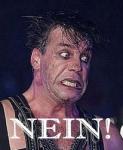AWFUL Nintendo Store Rule!
#1

Posted 29 November 2012 - 09:04 AM
The rule is that software which you download can only be redownloaded to the same machine. OK, I can see they want to protect from one person giving copies to all their friends. But this is not the way to go.
Let's say that my Wii U decides to fall off the shelf and shatters on the floor. On it I had over $500 worth of games. Not hard to do at $59.95 a pop. With the Nintendo Store now I am out of luck. No way to get that software back. If I buy another Wii U I would have to start over and rebuy everything.
I called the Nintendo Tech Support. I expected they would tell me something along the lines of just call them and they would stop access to the data from the old serial number and allow the new machine to have access. Or, maybe some way to log onto the network and verify my identity via credit card or even faxing some ID to them. Uh, no.
The most they said they could do in such a case is to send them the machine and they would try to transfer the data if I bought a replacement machine directly from them. Leaving aside considerations of list price and super inconvenience -- the fact is that in many cases no one would be able to recover and transfer data.
I am flabbergasted. I may download a few cheap, Indie games but forget stuff like Epic Mickey and Assassin's Creed. Hardware breaks. The software on it should be recoverable. If it is not recoverable then you would be crazy to buy and to store anything on such hardware.
Is everyone upset by this or just me???
#2

Posted 29 November 2012 - 09:09 AM
This is standard DRM.
When your Wii U breaks you can transfer your purchases by contacting Nintendo Customer Service Agents.
Warning: Cannot modify header information - headers already sent by (output started at /home/thewiiu/public_html/ips_kernel/HTMLPurifier/HTMLPurifier/DefinitionCache/Serializer.php:133) in /home/thewiiu/public_html/ips_kernel/classAjax.php on line 328
{"success":1,"post":"\n\n
\n\t\t<\/a>\n\t\t\n\t\n\t\t\n\t\t
\n\t\t\t\n\t\t\t\t
#3

Posted 29 November 2012 - 09:10 AM
Currently it's tied to your Wii U only, but didn't Nintendo recently say they're working to have it so you can log into your Nintendo Network ID on any Wii U? I imagine once they release that update, this will be a non-issue and they'll change their rules to reflect the update.
http://www.nintendo.com/consumer/systems/wiiu/en_na/account_your_account.jspCan I Log Into My Nintendo Network Account on a Different Console?
Answer:
- No, you cannot. A Nintendo Network Account can only be used on the console where it was created. In the future, you will be able to use your Nintendo Network Account with future Nintendo consoles and other devices, such as PC's.
- Currently, the Wii U supports up to 12 individual Nintendo Network ID's per console, which enables each member of the family to have his or her own unique identity on the system.
Edited by bornsupercharged, 29 November 2012 - 09:14 AM.
#4

Posted 29 November 2012 - 09:27 AM
Spear Guy: Thanks for the reply. If indeed that should happen and a future update makes such log on possible and transfers a reality then that is when I would start to download on this system. But how often have you seen a company say something is in the future and it never, ever happens? I think it would be rolling the dice to have hundreds of dollars of software on a system that has no present way to recover the data and less than a promise of any future way to do it.
Edited by NeilShapiro, 29 November 2012 - 09:49 AM.
#5

Posted 29 November 2012 - 09:55 AM
Nollog: Thanks for the reply but that is why I contacted Nintendo Tech Support. I did think they would tell me they could transfer purchases. They specifically said that this was NOT a service. (Other than sending the the old machine and praying they could access the hard disk and buying a new machine at full list.)
Spear Guy: Thanks for the reply. If indeed that should happen and a future update makes such log on possible and transfers a reality then that is when I would start to download on this system. But how often have you seen a company say something is in the future and it never, ever happens? I think it would be rolling the dice to have hundreds of dollars of software on a system that has no present way to recover the data and less than a promise of any future way to do it.
I have thousands of dollars worth (if you count purchase price as the "worth" and not what GameStop would give me as trade-in value) 360 games, never scratched any of them and I take them to my brother's place all the time. That's why I am still buying physical copies of games, it's to have a disc that you can easily share, and it has trade in value if you ever wanted to get rid of the game you could actually get some money for it. Digital doesn't have those benefits.
As for if I think Nintendo will actually let you log into someone else's Wii U (or a new Wii U if yours dies) with your Nintendo Network ID - sure, why not? They already know the problem exists and surely they're working on a solution.
#6

Posted 29 November 2012 - 10:03 AM

#7

Posted 29 November 2012 - 12:22 PM
If it were to happen, Nintendo would probably screw you over regardless. Probably pull a update with some stupid new legal document stating the previous purchased games are not void and/or tied to said Nintendo Network ID. Meh, that is Nintendo for you, so it would be best not to download at all.Spear Guy: Thanks for the reply. If indeed that should happen and a future update makes such log on possible and transfers a reality then that is when I would start to download on this system. But how often have you seen a company say something is in the future and it never, ever happens? I think it would be rolling the dice to have hundreds of dollars of software on a system that has no present way to recover the data and less than a promise of any future way to do it.
Problem is it would be just as easy having your 360 games digital. You would just have it all stored on your HDD, login, & activate your account and purchases to said console. Then your off to play your games. PS3 you would just activate your account, download the games, and activate or deactivate it at a whim, even from your PC. Life made much simpler on the other two consoles. As for resell, well yeah, but is GameStop really giving you a good value half the time? I have completely given up on them as they tried to take a Gears of War (When it was new & only out a month) copy with no scratches, no finger prints, no bent manuals, et cetera for 5USD. To want to resell it for bloody ten bucks less than new.... Pretty much better off using Ebay & such for more value.I have thousands of dollars worth (if you count purchase price as the "worth" and not what GameStop would give me as trade-in value) 360 games, never scratched any of them and I take them to my brother's place all the time. That's why I am still buying physical copies of games, it's to have a disc that you can easily share, and it has trade in value if you ever wanted to get rid of the game you could actually get some money for it. Digital doesn't have those benefits.
As for if I think Nintendo will actually let you log into someone else's Wii U (or a new Wii U if yours dies) with your Nintendo Network ID - sure, why not? They already know the problem exists and surely they're working on a solution.
Nintendo has known about this for ages. They have been practicing this transfer method for a very long time now. Even without the eShop, they still gave you headaches with stuff like DSiWare. Here comes the 3DS to get a new shop that does not carry stuff over & keep the same methods, but now you can pay with real cash values. Oh that was the most joyfullest days ever, to still be paying for the same old crap. Overall my point is I doubt it will change unless people stop buying into the one time sell crap.
No, just no. Blame people that believe DRM works in the first place. Soon as the right one person buys it, they strip that DRM and everyone pirating plays it pretty much care free.You can blame the pirates for this.
#8

Posted 29 November 2012 - 12:28 PM
#10

Posted 29 November 2012 - 01:44 PM
It only takes a second and your not changing disc each time for a game change. You can bring a library of games with you on a single drive (Given the limitations to the older models), Slim 360's you can pop just about any laptop 2.5 HDD in without even using a casing. Just line the Serial ATA and power prones up with the drive and your ready to go. No need to pull twenty games with you when you can just have a drive almost no bigger than your hand. The only problem I see with the Xbox in terms of slowing you down would be the dashboard after the whole NXE update, yet that did get smoothed out a bit. It does still move sluggish at times going through your game library. However, nothing as bad a years ago.How is that easier than just popping in the disc?
#11

Posted 29 November 2012 - 02:36 PM
To be honest I don't know why I'm responding. That said, my games are kept in a case with sleeves, so taking a hard drive or taking a case doesn't really affect my carrying capacity in any way. It's about equal. And I guarantee I can take out a disc and put a new in in faster than you can login, download your profile to the 360, browse the library and find the gameIt only takes a second and your not changing disc each time for a game change. You can bring a library of games with you on a single drive (Given the limitations to the older models), Slim 360's you can pop just about any laptop 2.5 HDD in without even using a casing. Just line the Serial ATA and power prones up with the drive and your ready to go. No need to pull twenty games with you when you can just have a drive almost no bigger than your hand. The only problem I see with the Xbox in terms of slowing you down would be the dashboard after the whole NXE update, yet that did get smoothed out a bit. It does still move sluggish at times going through your game library. However, nothing as bad a years ago.
- Gaymer likes this
#12

Posted 29 November 2012 - 03:23 PM
You're not having to download your profile. It is already on the HDD you inserted into the Xbox... You're just letting the Xbox validate the new console to use said content & in all honesty you do not have to do that on most of the stuff you have on there. At least I never have and I have switched out consoles multiple times now. I am on my fifth Xbox now.....To be honest I don't know why I'm responding. That said, my games are kept in a case with sleeves, so taking a hard drive or taking a case doesn't really affect my carrying capacity in any way. It's about equal. And I guarantee I can take out a disc and put a new in in faster than you can login, download your profile to the 360, browse the library and find the game
#13

Posted 29 November 2012 - 03:33 PM
You're not having to download your profile. It is already on the HDD you inserted into the Xbox... You're just letting the Xbox validate the new console to use said content & in all honesty you do not have to do that on most of the stuff you have on there. At least I never have and I have switched out consoles multiple times now. I am on my fifth Xbox now.....
Yeah I guess. Still more hassle than just putting a disc in.
#14

Posted 29 November 2012 - 03:50 PM
Edited by UnholyVision, 29 November 2012 - 03:51 PM.
#15

Posted 30 November 2012 - 01:24 AM
#16

Posted 30 November 2012 - 02:59 AM
Don't think steam would be such an success if they operated this way, let alone the other two consoles. Its apparent they're more concerned about the money that they would put us in such a situation. We the consumers are not responsible enough to handle our own purchased content. Gotta go through big brother Nintendo if you want all your games back. Imagine if your console were stolen?
We're not "buying" anything on eshop, we're merely renting it...
Edited by HyperMetalSonic, 30 November 2012 - 03:05 AM.
#17

Posted 30 November 2012 - 07:55 AM
Well, I will not be downloading anything until the policy changes. I did decide to download one thing -- Epic Mickey 2 -- just so I would have it on the console itself and also to check the process on a big, long file and make sure my connection was up to it. Worked fine though it took a few hours. But beyond the no-replacements ruling I was also disappointed in the electronic manual. I can't believe it is as full a manual as you get with the disk. This manual doesn't show controls or even some of the most basic stuff. Just how to hookup controllers and the like. Two strikes. And, I would have stopped at one!
#18

Posted 30 November 2012 - 12:16 PM
3DS Friend Code: 3394-4860-6744 / Nintendo Network ID: suzy_jose
#19

Posted 30 November 2012 - 12:32 PM
If this is aimed at me than, never really said it couldn't. Though given Nintendo's track record with all their handhelds and the previous home console Wii, it most likely will still happen for ever. Personally I think their going to pull some kind of nonsense out of their hat. It will be something like this, PC & mobile devices (as in phones. Not their handhelds) will be not locked on the Nintendo Network ID as you are not storing content onto these devices. While the console will be locked due to content. If not the ID will go to other consoles, but the eShop will store records of a console ID so said content will not be transferable without Nintendo. It just seems Nintendo is always doing silly things like this so I vote for this. (I could be wrong and Nintendo amazes us by changing it. Though given their track record I doubt it).I agree it's stupid, but you never know, it might change.
The 360 doesn't work like what? The Nintendo? Because no it doesn't It lets you activate your account onto one console, but this activation can be transferred by a login lead by the retrieving account information ordeal. Though the great thing about the 360 is if the account is already tied to a HDD, Memory card, or USB thumb drive it can be put on any Xbox without the need of retrieval. You can access all your already installed content from the said storage devices. Some content does require an activation though. Which is a quick and easy click in the system options. (Only really had to activate for an indie game, figure it has something to do with the needing to be online to play. *Shrugs*)Correct me if I'm wrong, but the 360 doesnt work this way, correct?? I know you can redownload content from psn up to X amount of consoles (believe it has changed since then). Figured 360 process is the same and not as primitive as Nintendo's method.
Gotta go through big brother Nintendo if you want all your games back. Imagine if your console were stolen?
We're not "buying" anything on eshop, we're merely renting it...
PSN/SEN is two activated home consoles and two portable devices in most cases. Sometimes they throw in the two extra activations making it 2 PSP's & 2 PS Vitas. Not all the time, but I have seen it on one or two store related items. Yet, the thing is on the PC you are able to log into Sony's site to deactivate your devices if your not able to deactivate the content from the said device. Once it is deactivate it can then be activated on another device at any point in time. As long as you have one of two activation slots open.
Not just stolen, more like dead internal flash memory. All those lovely cells die or just enough and boom bye bye. Because Nintendo even says in their FAQ's & ToS's that once the data is gone from the device they will not be able to put it or retrieve even your ID onto the new console. (That you are purchasing from them if your not under warranty). It is amazing how some of these people do not realize the magnitude of the overall problem here.
Your not buying anything period that is not technically a rental. Even retail the software license still apply. Yet Nintendo or any company highly unlikely going to get the local authorities to appear at your house for the discs. While on any digital distribution method they could just strip you from the game and/or games. A good DD service will never really take your games away or lock you out from them if you're following the ToS agreement upon purchasing of said software & not doing something like fraud payments.
That is one sad thing about manuals be it digital or physical. About ninety-five percent of the time physical manuals are not worth the paper they were printed on.This manual doesn't show controls or even some of the most basic stuff. Just how to hookup controllers and the like. Two strikes. And, I would have stopped at one!
How exactly did you do this on a 3DS without a transfer cable or Nintendo? Content is locked to the 3DS and can only be transferred by those two means.I'm a little surprised by this, since you can already download previously purchased titles on the 3DS. I purchased games on my original, which was irreparably broken. When I purchased the new one, I could get all my games back through the My Downloads section of the shop. The only thing I lost was my Ambassador status. It's terrible they don't offer the same protection on the Wii U, especially given that the games are more expensive.
Quoted from here: http://www.nintendo....CTR_ops_eng.pdf on page 34, 78, and et cetera talk about locking of some sort.
"Downloadable software can only be used on the system where it was downloaded and is not transferable. You cannot use the software on another system by inserting the SD Card into another system."
"The rights to use data saved on the SD Card (including add-on content, downloadable software and associated save data, and other data) are transferred. If you take the SD Card from the original system and insert it in the system you transferred to, you can use this data."
(The overall point is the content can not be SD card swapped, without it being erased from the orignal device, before put onto the new one).
Also, if you did use these means, of Nintendo that is still silly. Being forced to pay to transfer an account. Since you will be paying their prices for the new system and if not under warranty meh.
(Even on the Nintendo forums people say this http://techforums.ni...m/message/75646)
Edited by UnholyVision, 30 November 2012 - 12:58 PM.
#20

Posted 30 November 2012 - 01:12 PM
1 user(s) are reading this topic
0 members, 1 guests, 0 anonymous users