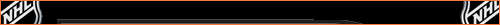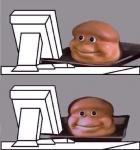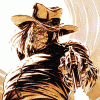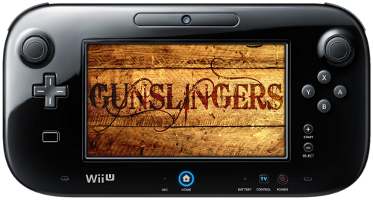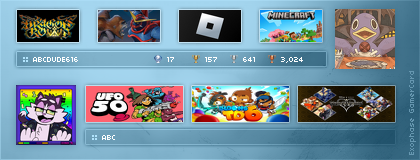Miiverse always supported Wii remotes. But now the browser supports other controllers, that's great.
Not according to Nintendo it didn't.
New Features:
- A standby function to download and install software while the system is powered off
- Software purchased from the Nintendo eShop will automatically install in the background once the download is complete
- Holding down the B Button while the Wii U logo is displayed during startup will load the Wii Menu *¹
Changes to System Settings:
- An option to transfer and/or copy between two USB storage devices in "Data Management"
- To facilitate this feature, you will now be able to connect two USB storage devices to a single Wii U console*²
- The ability to select multiple software titles when transferring, copying, or deleting data in "Data Management"
- The option to adjust screen size is now available under "TV" *³
- "Auto Power-Down" has been renamed "Power Settings"
- Options for the standby function are located within this menu
Changes to Miiverse:
- Added support for the Wii Remote, Wii U Pro Controller, and Classic Controller
- Handwritten posts will now also display on the TV screen during creation
- "Undo" and "Redo" buttons are now available when creating a handwritten post
- Removed screen size setting. This option can now be adjusted from System Settings
Changes to Nintendo eShop:
- Software downloaded from the Nintendo eShop will include released updates and will no longer need to be updated after installation
- Removed screen size setting. This option can now be adjusted from System Settings
Changes to the Internet Browser:
- Added support for the Wii Remote and Wii U Pro Controller
- Added the option to change search engines when performing a keyword search
- Added the option to return to the start page from the bookmark menu
- Removed screen size setting. This option can now be adjusted from System Settings
Changes to Download Management:
- Added the option to change the priority of downloads
Improvements to system stability and usability:
- Further improvements to overall system stability and other minor adjustments have been made to enhance the user experience
*1 User selection may be necessary
*2 Only one USB storage device can be used during normal use
*3 A similar option has been removed from Nintendo eShop, Miiverse, and the Internet Browser
-The disc no longer spins at all times:
Excellent, it never should have in the first place although I still think it doesn't spin down as quickly as it should.
-Miiverse and Internet Browser now support Wii Remotes
Not a hidden update, its in the changelog.
-Internet Browser search updated
Not a hidden update, its in the changelog.
-Nintendo TVii Updated
Now if only they will enable it in the UK.
-Miis run into plaza slightly faster
Neat, but surely that is part of speeding up the UI which is the main reason for the update so not really hidden.
One I noticed, when things go wrong and the Wii U ends up on an error screen such as "USB storage removed, please power off", you CAN actually turn it off by holding the power button on the front of the Wii U now. I tried that many times before and it never worked, I always had to pull the plug.
One thing I am not convinced about if the exiting to the main menu from software being faster now. It does show the main screen faster but I was getting it greyed out with "please wait" across the screen, so I'm not sure how much faster it REALLY is after all. Although I guess making it "feel" faster even if its not is still an improvement.
Edited by Alex Atkin UK, 25 April 2013 - 07:31 PM.