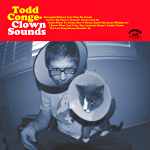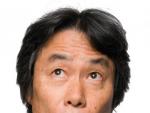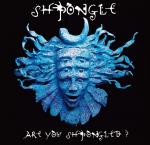Eurogamer Observations Playing with Wii U
#1

Posted 16 June 2012 - 03:06 PM
http://www.eurogamer...s-on-with-wii-u
Many observations are made, but I'd like to highlight one: In instances when both screens show the same image, the Wii U Gamepad rendered images 116ms (7 frames) before the 50-inch LG screen he played on did. This wouldn't be too evident at 60 fps, but nonetheless it's an interesting observation.
#2

Posted 16 June 2012 - 03:13 PM
Nothing Nintendo can't fix before it's release.
- Usman Mohammad likes this

Signature by Cerberuz
#3
 Guest_TRON_*
Guest_TRON_*
Posted 16 June 2012 - 06:14 PM
#4

Posted 16 June 2012 - 06:19 PM
#5
 Guest_TRON_*
Guest_TRON_*
Posted 16 June 2012 - 06:46 PM
#6

Posted 16 June 2012 - 06:52 PM
Well I'm sure the gamepad had something to do with it. If nintendo promised no matter what you are playing no lag would occur.
Eh, still. At higher FPS, it would be almost unnoticeable. Besides, they have a few months to iron out the kinks.

The post above was certified to be simply smashing by the Wii U Forum Staff.
http://www.ebay.com/...mecollector1982
#7

Posted 16 June 2012 - 07:04 PM
http://www.ign.com/a...pidemic-exposed
- Rockalot likes this
#8

Posted 17 June 2012 - 12:39 AM
So Thomas Morgan of Eurogamer has written on his time with the Wii U.
http://www.eurogamer...s-on-with-wii-u
Many observations are made, but I'd like to highlight one: In instances when both screens show the same image, the Wii U Gamepad rendered images 116ms (7 frames) before the 50-inch LG screen he played on did. This wouldn't be too evident at 60 fps, but nonetheless it's an interesting observation.
Some LG TVs have been known to have input lag. It's common knowledge in the fighting game scene where input lag has the worst affect. However by turning on game mode the problem is resolved
YouTube LG input lag street fighter, you will se that the character takes a lot longer to act from when the button is pressed.
At least this information does show that they used a good enough screen and that the wireless communication to the controller is better than some TVs with a wired connection.
#9

Posted 17 June 2012 - 02:20 AM
Also, "the Wii U Gamepad rendered images 116ms (7 frames) before the 50-inch LG screen he played on did."
That's either impressive, or the OS is syncing the frames, poorly.
They've been working on trying to stream a screen without lag for ages, they claim.
Warning: Cannot modify header information - headers already sent by (output started at /home/thewiiu/public_html/ips_kernel/HTMLPurifier/HTMLPurifier/DefinitionCache/Serializer.php:133) in /home/thewiiu/public_html/ips_kernel/classAjax.php on line 328
{"success":1,"post":"\n\n
\n\t\t<\/a>\n\t\t\n\t\n\t\t\n\t\t
\n\t\t\t\n\t\t\t\t
#10

Posted 17 June 2012 - 07:17 AM
Plasma, LCD, and LED TV's have a little lag to them. The numbers vary between brands and the tech they went with.
Going to "Game mode" is supposed to help reduce the lag, but it doesn't eliminate it. If you have a big screen, lag is pretty much unavoidable.
IMO, latency is the biggest problem with today's tech. It's really killing our ability to be precise in gaming nowadays,
and since most consumers don't even know it, the demand for better, faster response TVs isn't there.
Here's a way to test this with audio:
If you have New Super Mario Bros., pop that in your Wii. Get killed by a goomba or grab an item in a level that activates a sound in your Wii remote (I think grabbing a 1up or getting all 8 red coins should do it). If you have a big screen TV, you'll notice a slight delay between the chime in the TV's speakers and the chime in your Wii remote, with the sound coming out of the Wii remote slightly before the TV. If you have "game mode" in your TV, it'll reduce that delay a little bit, but it's still not going to be in sync.
So basically, that delay in time that you're hearing is the amount of time that stuff is going on in your game before you even get to see or hear it. Definitely NOT ideal for gaming.
- Tre likes this
#11

Posted 18 June 2012 - 04:18 AM
As to why Nintendo chose to use these TV's, I think it's simple: They would have just wanted to make sure the games were playable enough and felt highly responsive enough for the show. Nintendo would not want any visual graphical errors showing up at fault of a TV, resulting in people whining at Nintendo about it, when it is a problem that has nothing to do with Nintendo. So they chose TV's that were regarded as well visually proven, over low latency proven.
#12

Posted 18 June 2012 - 04:25 AM
#14

Posted 18 June 2012 - 07:26 AM
and yes, they do say it can run 1080p, with the time based software boosts it will be possible under the same circumstances, and if you cut off a tablet it will be even more easier to make a fully hd game, neat
there are some bad parts, delay of normal wii motes being the first thing, and they also had something to say about the possible to be better but neglectable weight and display of the gamepad
edit: it may or may not be the fault of the tv for the lag of the gamepad, the only thing that shows it will be good is that its not lagging a lot, which signals its more than just the tv
Edited by uh20, 18 June 2012 - 07:27 AM.
Also tagged with one or more of these keywords: gamepad, rendering, TV, digital foundry, eurogamer
Gaming →
Wii U Hardware →
ScrollingStarted by Perry, 23 Jun 2016 |
|

|
||
Gaming →
Wii U Hardware →
Gamepad callibration.Started by Charles, 13 Apr 2015 |
|
|
||
Gaming →
Wii U Hardware →
Wii U Hardware Help →
Console works fine but gamepad frozen...Started by CheezWingz17, 29 Jun 2014 |
|

|
||
Gaming →
Wii U Games and Software →
Wii U Games and Software Help →
Game Pad Sync ErrorStarted by TwistedGears, 05 Mar 2014 |
|

|
||
Gaming →
Introduction Central →
Wii sensor barStarted by trimmer210, 06 Oct 2013 |
|
|
1 user(s) are reading this topic
0 members, 1 guests, 0 anonymous users