Wii U Game/App Updates (Download and Install)
#1

Posted 26 November 2012 - 03:54 PM
But there is also a "Start Software" button which just launches the App immediately - and it seems then the update just happens in the background. My question is if you do this, will the update then apply itself automatically after it finishes downloading, or do you have to manually go back to the Wii U Menu - click on that App Channel again for it to trigger the Install?
Also does the Install itself always have to take up the entire screen or can it be done in the background automatically?
#2

Posted 26 November 2012 - 04:14 PM
I got a QQ regarding Wii U Game/App Updates like the incremental patch updates just released for YouTube and Amazon Video App Channels. I noticed that when you click on those specific App channels, it will automatically start doing an update on it (if there is one.)
But there is also a "Start Software" button which just launches the App immediately - and it seems then the update just happens in the background. My question is if you do this, will the update then apply itself automatically after it finishes downloading, or do you have to manually go back to the Wii U Menu - click on that App Channel again for it to trigger the Install?
Also does the Install itself always have to take up the entire screen or can it be done in the background automatically?
The update will install the next time you open the app.
It does it in the background.. when you press the home button, the last icon will be download management. You can see the progress in there.
Edited by Keanu Riives, 26 November 2012 - 04:14 PM.
- YoshiGamer9 and SoldMyWiiUAndLeftTheForums like this
Add Mii on miiverse:
thewiiuguy
^ dayum what a creative name
#3

Posted 26 November 2012 - 04:19 PM
The update will install the next time you open the app.
It does it in the background.. when you press the home button, the last icon will be download management. You can see the progress in there.
^^What he said^^
- Kiki Neko-Chan and YoshiGamer9 like this
#4

Posted 26 November 2012 - 05:33 PM
The update will install the next time you open the app.
It does it in the background.. when you press the home button, the last icon will be download management. You can see the progress in there.
So these software updates never silently installs in the background? You always have to "manually" trigger the install of the update?
#5

Posted 26 November 2012 - 05:36 PM
So these software updates never silently installs in the background? You always have to "manually" trigger the install of the update?
It's not possible for it to be running and updating at the same time..
So, yes. You have to manually do it.
Add Mii on miiverse:
thewiiuguy
^ dayum what a creative name
#6

Posted 26 November 2012 - 05:43 PM
It's not possible for it to be running and updating at the same time..
So, yes. You have to manually do it.
Well I'm not even saying running the same game or game - like if it was downloading the Nintendoland Update (which is a massive 238mb) - and I was in Netflix App the whole time until it finishes downloading. Then are you saying - it will install only when I click on the Nintendoland Channel again from the Wii U Menu (and show the Install Progress Bar) - vs it installing silently in the background while I'm still in Netflix and then I can just launch Nintendoland and play it straight away...
#7

Posted 26 November 2012 - 06:18 PM
Well I'm not even saying running the same game or game - like if it was downloading the Nintendoland Update (which is a massive 238mb) - and I was in Netflix App the whole time until it finishes downloading. Then are you saying - it will install only when I click on the Nintendoland Channel again from the Wii U Menu (and show the Install Progress Bar) - vs it installing silently in the background while I'm still in Netflix and then I can just launch Nintendoland and play it straight away...
You'd have to watch it install.. you cant install an update in the background.
Add Mii on miiverse:
thewiiuguy
^ dayum what a creative name
#8

Posted 26 November 2012 - 06:37 PM
You'd have to watch it install.. you cant install an update in the background.
Bummer - well I guess we're not there yet in terms of these conveniences - here's to hoping though
Also tagged with one or more of these keywords: Update, Patch, App, Game
Gaming →
General Gaming →
Which Game Should I Get?Started by bomber43, 05 Feb 2015 |
|

|
||
Gaming →
Wii U Games and Software →
Do you think there will be an Animal Crossing for Wii U?Started by PachanoP, 10 Dec 2013 |
|

|
||
Gaming →
Wii U Hardware →
firmware update bigger than 8 GB in futureStarted by thomasb, 30 Oct 2013 |
|

|
||
Gaming →
General Gaming →
What's your favourite Puzzle game? if you enjoy the genre of course.Started by Doc, 13 Sep 2013 |
|

|
||
Gaming →
Wii U Hardware →
UnchainedGoku has a serious loss of value problem!Started by SoldMyWiiUAndLeftTheForums, 13 Sep 2013 |
|
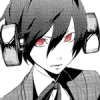
|
1 user(s) are reading this topic
0 members, 1 guests, 0 anonymous users













