2 of my reviews have been thrown in to a mix of other reviews like garbage. No thanks.
- DeviousOne likes this
 Male
Male
 Posted by Lethal
on 26 December 2012 - 03:56 PM
Posted by Lethal
on 26 December 2012 - 03:56 PM
 Posted by Lethal
on 05 December 2012 - 09:28 PM
Posted by Lethal
on 05 December 2012 - 09:28 PM
It's going to a great system, with brilliant games, just a shame they won't be here for another 2 years.
 Posted by Lethal
on 03 December 2012 - 05:03 PM
Posted by Lethal
on 03 December 2012 - 05:03 PM
So then why is there a black version?.... topics like these make me think the Wii U is a handheld because people are looking for cases for it... I understand why you would want one for 3DS because it's small and has NO grip... but the gamepad is big ENOUGH...
And your avatar is disturbing.
 Posted by Lethal
on 03 December 2012 - 04:24 PM
Posted by Lethal
on 03 December 2012 - 04:24 PM
It comes with a stand... so does my Wii U... what's the point? It's not like anyone with a basic set would want a black case...
 Posted by Lethal
on 02 December 2012 - 08:48 PM
Posted by Lethal
on 02 December 2012 - 08:48 PM


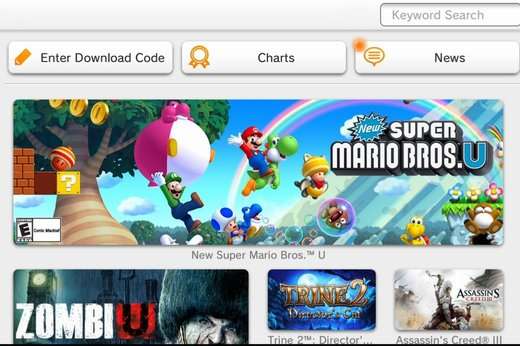




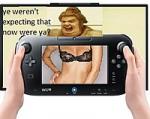
 Find content
Find content