WaraWara Plaza Not Wokring/Nintendo Network Issues
Started by smbeats, Jan 04 2013 05:27 PM
wii u MIIVERSE nintendo network plaza
8 replies to this topic
#1

Posted 04 January 2013 - 05:27 PM
Hello all,
I started having this issue the past couple of days as well. Warawara plaza is all Nintendo Miis and icons, where before we saw who is playing what and so forth. I saw everyones topic and more and more people are having this issue. I decided to call Nintendo to report the issue and see what the deal is. I spoke with 2 reps that didnt even know what the hell was going on and i spoke with a supervisor who was baffled. He said his Wii U was doing the same thing and will investigate and call me back.
While i was waiting for his call back i decided to take matters into my own hands. This is a technical bug issue Nintendo has and may not be really aware about. It seems to be a common issue. There is a way to solve the issue until or if Nintedo fixes the issue with a patch or update.
1. Make sure to have an additional Mii not being used as a user or make a new Mii Character
2. Create a new user on your Wii U
3. Create a new Ninentdo Network ID.
4. After creating the new user go to your old or main profile and delete the user. You will be prompted to select delete USER AND NINTENDO ID or DELETE USER ONLY. Make sure to select DELETE USER ONLY (Not your Nintendo ID)
5. Create a new user by selecting the second option which says Link to existing Nintendo ID
6. Make sure to select all the information you used on your original Nintendo ID.
7. Once you created your NEW original user your menu and notification will be at default settings. Click on notification and when you come back to WaraWara Plaza the issue is fixed and resolved.
Dont worry your online features with your Nintendo ID will still be there including all your game saves, however on Nintendo Land you have to reactive MiiVerse setting and on Mario Bros U you will have to reactivate Spotpass.
After i did all this the supervisor at nintendo called back and said he created a new user and it worked. I explained to him what i did and he took the information and forwared to tech support.
I know this is a pain but its the only solution, unless Nintendo comes out with fix or update.
I started having this issue the past couple of days as well. Warawara plaza is all Nintendo Miis and icons, where before we saw who is playing what and so forth. I saw everyones topic and more and more people are having this issue. I decided to call Nintendo to report the issue and see what the deal is. I spoke with 2 reps that didnt even know what the hell was going on and i spoke with a supervisor who was baffled. He said his Wii U was doing the same thing and will investigate and call me back.
While i was waiting for his call back i decided to take matters into my own hands. This is a technical bug issue Nintendo has and may not be really aware about. It seems to be a common issue. There is a way to solve the issue until or if Nintedo fixes the issue with a patch or update.
1. Make sure to have an additional Mii not being used as a user or make a new Mii Character
2. Create a new user on your Wii U
3. Create a new Ninentdo Network ID.
4. After creating the new user go to your old or main profile and delete the user. You will be prompted to select delete USER AND NINTENDO ID or DELETE USER ONLY. Make sure to select DELETE USER ONLY (Not your Nintendo ID)
5. Create a new user by selecting the second option which says Link to existing Nintendo ID
6. Make sure to select all the information you used on your original Nintendo ID.
7. Once you created your NEW original user your menu and notification will be at default settings. Click on notification and when you come back to WaraWara Plaza the issue is fixed and resolved.
Dont worry your online features with your Nintendo ID will still be there including all your game saves, however on Nintendo Land you have to reactive MiiVerse setting and on Mario Bros U you will have to reactivate Spotpass.
After i did all this the supervisor at nintendo called back and said he created a new user and it worked. I explained to him what i did and he took the information and forwared to tech support.
I know this is a pain but its the only solution, unless Nintendo comes out with fix or update.
- dustinb12 likes this
#2

Posted 04 January 2013 - 05:32 PM
Wait, are you getting Nintendo Miis? Ones that say Nintendo and give out the rather general info? That's what you get when you aren't connected to the net.
Also to note, this would serve better in Wii U Help subforums than Introduction Central.
Also to note, this would serve better in Wii U Help subforums than Introduction Central.
Edited by Auzzie Wingman, 04 January 2013 - 05:33 PM.
- Guy Fieri likes this
Trophy Cards are classy too! LOLZIGZAGOON
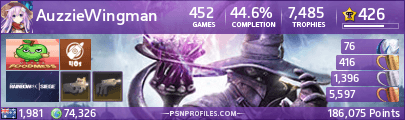
#3

Posted 04 January 2013 - 05:59 PM
Thanks im new on here, but yes just like when your not connected to the net. It affected some ppl sooner than others.
#4

Posted 05 January 2013 - 08:23 AM
Hello and welcome to our forums, I hope you have a great time 
#5

Posted 13 January 2013 - 11:38 AM
Thank you so much! I will try it out right now.
I didn't know what to do since the Miiverse settings seemed to be completely fine...
Thanks again, hopefully it will work for me too.
[Edit] Unfortunately, it didn't work. I made a new user, deleted my old default one, made another new one linked to that default nintendo ID, deleted the fake one I made, went to system settings and connected to the internet, went to miiverse and checked the settings...
... But all to no avail. Still, the only thing I can see is Nintendo default Miis running around default apps (systems settings and etc.)
Just to recap, I am connected to the internet, I can browse Miiverse and post on it, I can play my games and utilize Miiverse in them (Nintendoland shows other players, Mario lets me look at posts etc.), but my Warawara plaza only shows default apps and Miis.
Oh, and I am updated to the latest version (checked several times to make sure). Miiverse settings are set to show "All Games" on the Plaza, but no, it doesn't show anything.
I don't know what to do anymore, unfortunately... I hope that someone will find a fix!
I didn't know what to do since the Miiverse settings seemed to be completely fine...
Thanks again, hopefully it will work for me too.
[Edit] Unfortunately, it didn't work. I made a new user, deleted my old default one, made another new one linked to that default nintendo ID, deleted the fake one I made, went to system settings and connected to the internet, went to miiverse and checked the settings...
... But all to no avail. Still, the only thing I can see is Nintendo default Miis running around default apps (systems settings and etc.)
Just to recap, I am connected to the internet, I can browse Miiverse and post on it, I can play my games and utilize Miiverse in them (Nintendoland shows other players, Mario lets me look at posts etc.), but my Warawara plaza only shows default apps and Miis.
Oh, and I am updated to the latest version (checked several times to make sure). Miiverse settings are set to show "All Games" on the Plaza, but no, it doesn't show anything.
I don't know what to do anymore, unfortunately... I hope that someone will find a fix!
Edited by Psylumin, 13 January 2013 - 12:04 PM.
#6

Posted 06 February 2013 - 02:44 PM
thanks a million smbeats. i had this problem periodically from day one but i let it go thinking the wiiu is still new maybe its growing pains, but recently i had only the fake miis and no games showing, but miiverse and browser still worked. i followed your formula and now im back in action with no damage. i still have all my posts and Nintendoland saves. thanks
Save the Deku trees!
#7

Posted 15 February 2013 - 10:08 PM
I'm having the same issue all of a sudden. Looking through MiiVerse it looks like many are having this problem.
#8

#9

Posted 25 February 2013 - 11:35 PM
Hello all, im the one who originally posted this thread. This happen to me again a few days ago. But this time the step iI origianlly use didnt resolve the issue. So I thought to myself i know who this thing works and updated so i waited it out. For days i wasnt playing games i was just browsing eshop and downloading demos. All of a sudden my icons were back to default nintendo icons. Here is how you fix the issue and this is how WaraWara works and updates.
First off of course make sure youre connected to internet.
Pop in a game and start playing. Do it a couple of times a day (same game)
For example i started to play nintendoland about 2 times a day and next thing you
know WaraWara plaza was back and it said ive been playin NintendoLand.
I usually goes off what youre doing. If you are not playing games for a while or
for some reason this issue comes up just do what i said. It should refresh with 48-72 hours
Being patient is the key.
Hope this help.
First off of course make sure youre connected to internet.
Pop in a game and start playing. Do it a couple of times a day (same game)
For example i started to play nintendoland about 2 times a day and next thing you
know WaraWara plaza was back and it said ive been playin NintendoLand.
I usually goes off what youre doing. If you are not playing games for a while or
for some reason this issue comes up just do what i said. It should refresh with 48-72 hours
Being patient is the key.
Hope this help.
Also tagged with one or more of these keywords: wii u, MIIVERSE, nintendo network, plaza
Gaming →
Wii U Hardware →
If your Wii U power light flashes red and tried everything…Started by GameCube, 14 Mar 2016 |
|
|
||
Gaming →
Wii U Games and Software →
Scions of Chaos: Prologue - Epic FantasyStarted by tomjscott, 05 Nov 2015 |
|
|
||
Gaming →
Wii U Hardware →
Wii Zap U prototypingStarted by Nukie, 11 Sep 2015 |
|

|
||
Gaming →
Wii U Hardware →
Wii U Hardware Help →
Has Anyone Here Decided to Use an SD Card+USB Reader as External Storage ?Started by Prince AKR, 11 Jun 2015 |
|

|
||
Gaming →
Wii U Hardware →
Wii U Hardware Help →
Wii U Refuses to Copy Certain Data Files to my External HDDStarted by Prince AKR, 11 Jun 2015 |
|

|
1 user(s) are reading this topic
0 members, 1 guests, 0 anonymous users

















