Warawara Plaza Not Working Nintendo Network Issue Bug
#1

Posted 04 January 2013 - 05:29 PM
I started having this issue the past couple of days as well. Warawara plaza is all Nintendo Miis and icons, where before we saw who is playing what and so forth. I saw everyones topic and more and more people are having this issue. I decided to call Nintendo to report the issue and see what the deal is. I spoke with 2 reps that didnt even know what the hell was going on and i spoke with a supervisor who was baffled. He said his Wii U was doing the same thing and will investigate and call me back.
While i was waiting for his call back i decided to take matters into my own hands. This is a technical bug issue Nintendo has and may not be really aware about. It seems to be a common issue. There is a way to solve the issue until or if Nintedo fixes the issue with a patch or update.
1. Make sure to have an additional Mii not being used as a user or make a new Mii Character
2. Create a new user on your Wii U
3. Create a new Ninentdo Network ID.
4. After creating the new user go to your old or main profile and delete the user. You will be prompted to select delete USER AND NINTENDO ID or DELETE USER ONLY. Make sure to select DELETE USER ONLY (Not your Nintendo ID)
5. Create a new user by selecting the second option which says Link to existing Nintendo ID
6. Make sure to select all the information you used on your original Nintendo ID.
7. Once you created your NEW original user your menu and notification will be at default settings. Click on notification and when you come back to WaraWara Plaza the issue is fixed and resolved.
Dont worry your online features with your Nintendo ID will still be there including all your game saves, however on Nintendo Land you have to reactive MiiVerse setting and on Mario Bros U you will have to reactivate Spotpass.
After i did all this the supervisor at nintendo called back and said he created a new user and it worked. I explained to him what i did and he took the information and forwared to tech support.
I know this is a pain but its the only solution, unless Nintendo comes out with fix or update.
#2

Posted 04 January 2013 - 05:37 PM
Trophy Cards are classy too! LOLZIGZAGOON
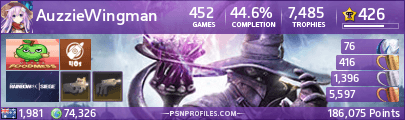
#3

Posted 04 January 2013 - 06:00 PM
#5

Posted 04 January 2013 - 11:20 PM
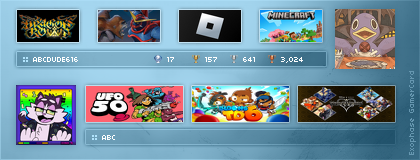
#6

Posted 04 January 2013 - 11:25 PM

#7

Posted 05 January 2013 - 04:13 AM
See :Wait what exactly is the issue? How is it not working? Not updating?
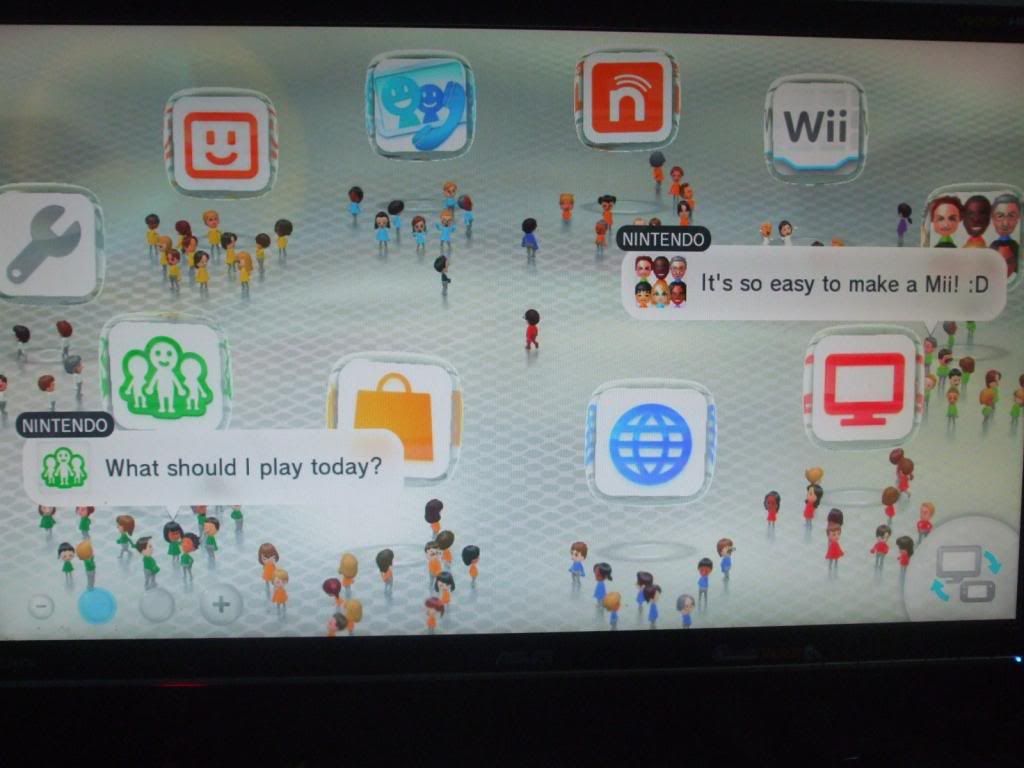
You have this even if you are connected to the Internet and can post on Miiverse just fine.
I tried the OP's solution when he posted the exact same thing in my thread and, for me, it did not work. I still have the above. Waiting for an official fix, hopefully.
♪Rocketman, your rocketman
Fly with me, to the moon, to the stars my heart
Rocketman, your rocketman
Take you higher♫ - "Rocketman" by Mega NRG Man (Super Eurobeat 217)
#8

Posted 05 January 2013 - 04:23 AM
See :
You have this even if you are connected to the Internet and can post on Miiverse just fine.
I tried the OP's solution when he posted the exact same thing in my thread and, for me, it did not work. I still have the above. Waiting for an official fix, hopefully.
My screen looks exactly the same... But whats the problem? Shouldnt it look like this?
What the world needs is more geniuses with humility, there are so few of us left
#9

Posted 05 January 2013 - 10:51 AM
Good luck waiting for Nintendo to come up with an update!!
There is only 2 reasons this happens.
1) its a bug withing the WaraWara PLaza and your nintendo network id
2) Someone reported you on a post in Miiverse.
First check if someone has reported you. Go to Miiverse check your messages and notification and check for one from nintendo saying you will edit your post. Once you do that withing a certain time period you shoule be back to normal.
However this is not the case for most of us, including myself.
I had the same issue you all did for the past few days. If you creat a new user the problem should be fixed. If it doesnt than there is either something your not setting up right or your internet connection between you and your Wii u is not right. (do you get alot of error codes)
If your are worried about deleting your main user have no worry. You wont lose anything.



1)First i suggest deleting your internet settings on your Wii U. Reboot your modem/router as well.
2)Set up a new connection and make sure you reconnect.
The follow my steps in the original thread. it whould work, if it doesnt plase tell me what exactly your doing, Thanks
#10

Posted 05 January 2013 - 03:24 PM
♪Rocketman, your rocketman
Fly with me, to the moon, to the stars my heart
Rocketman, your rocketman
Take you higher♫ - "Rocketman" by Mega NRG Man (Super Eurobeat 217)
Also tagged with one or more of these keywords: wii u, miiver, nintendo network
Gaming →
Wii U Hardware →
If your Wii U power light flashes red and tried everything…Started by GameCube, 14 Mar 2016 |
|
|
||
Gaming →
Wii U Games and Software →
Scions of Chaos: Prologue - Epic FantasyStarted by tomjscott, 05 Nov 2015 |
|
|
||
Gaming →
Wii U Hardware →
Wii Zap U prototypingStarted by Nukie, 11 Sep 2015 |
|

|
||
Gaming →
Wii U Hardware →
Wii U Hardware Help →
Has Anyone Here Decided to Use an SD Card+USB Reader as External Storage ?Started by Prince AKR, 11 Jun 2015 |
|

|
||
Gaming →
Wii U Hardware →
Wii U Hardware Help →
Wii U Refuses to Copy Certain Data Files to my External HDDStarted by Prince AKR, 11 Jun 2015 |
|

|
1 user(s) are reading this topic
0 members, 1 guests, 0 anonymous users

















