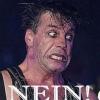I think he means using your phone's internet service in order to connect.
Oh okay! Hm...Possibly.
I just talked to someone and they said "You'll have to use a direct internet connect that is plugged into your computer and then plugged into the Wii U using a ethernet to usb adapter. So everytime you want internet on your Wii U just plug your ethernet cord into the computer and log onto the school's internet connection."
So I think tomorrow or Monday I'll try the ethernet thing again. When I tried it last year, I just plugged it into my school's wired connection not my actual computer. So I'll let you know how that goes!




 Find content
Find content Female
Female