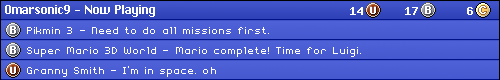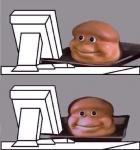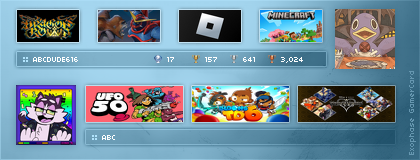Look at it! Its so awesome that I COULD CRY!
Notice that you can zoom in and out, and that button at the first video... I think that lets you switch between TV and the gamepad.
Look at the second video, @1:16 Its the home menu! Its like the 3ds... oh and that button, I think it switches between the Miis menu thing and the home menu.
You can enter a game,go to a Mii Maker(I guess) app,theres settings,Wii U Chat,and maybe thats the backward compatibility app?(Behind the Wii U Chat at the right)
Also,Maybe thats an Activity Log, and behind it.. Idk, but that yellow triangle means... SYSTEM WARNING AND BLAH BLAH! xD
Under it we can find Miiverse(from left to right),eShop,Internet Browser,Nintendo TVii, and notifications?
I think those apps can be used while playing a game without stopping it,while the others can't be used while playing a game.
What do you guys think of the main menu?
Discuss!
Edited by Omarsonic9, 07 November 2012 - 07:11 AM.